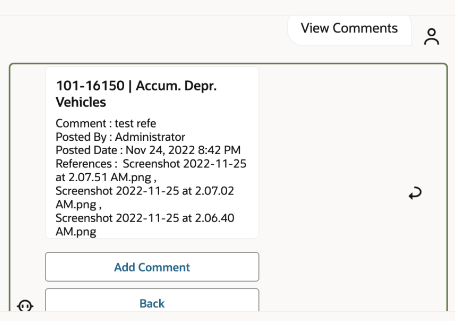Viewing Comments for a Reconciliation
You can use the Digital Assistant to view the comments on your reconciliation.
Access the required reconciliation, as described in Showing Reconciliations. Then, click View Comments to view the reconciliation details. You can view the reconciliation name, time and date of the comment, and the attachments.
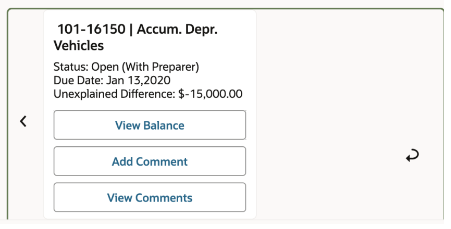
If you want to add another comment, click Add Comment. If you decide not to add comments, click Back to return to the reconciliation.