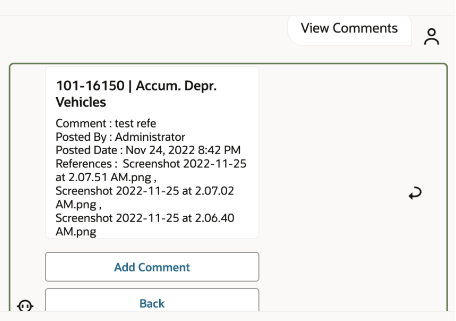Managing the Close Status
You can use the Digital Assistant to manage the close status.
Enter close status in the assistant. You can also enter Show me the close for a specific Period.
You can then select options to manage the close. After you view an option, you can add a comment.
- Late
- Today
- Seven Days
- Open
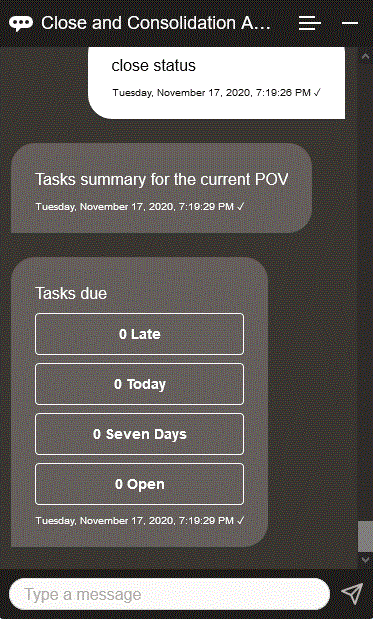
You can view tasks by status for a given Period and Year and see the number of tasks open, late, due today and due in the next 7 days. You can click a task to open it, and then you can click Add Comment to add a comment to the task.
You can also view the comments for a task. Click View Comments to view the task name, time and date of the comment, and the attachments.
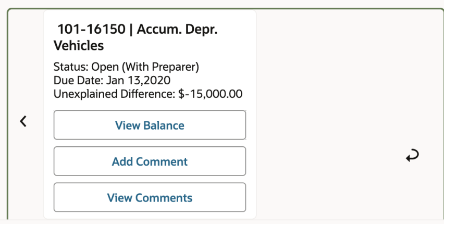
If you want to add another comment, click Add Comment. If you decide not to add comments, click Back to go to return to the task details.