Accessing Job Status and Job Details
You can use the Digital Assistant to access job status and job details.
The assistant provides a list of recently run jobs and you can select a job to access its details. This enables you to view the status of jobs without the need to access the Web UI.
You can access job status for Financial Consolidation and Close, Tax Reporting, Planning, and Planning Modules.
Enter Do I have any jobs? or What is the status of my export job? in the assistant. The assistant displays a list of recently run jobs with basic information such as the job type, status, start and end time.
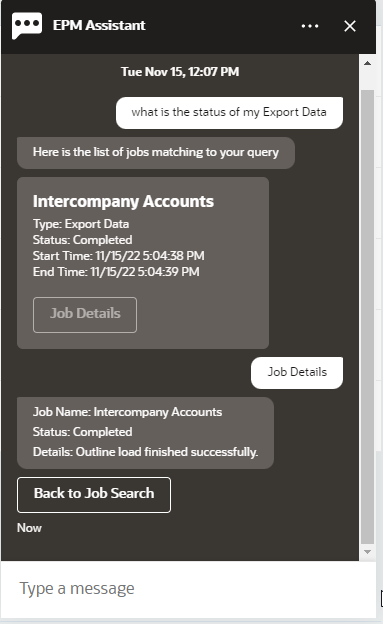
To view more details about a job, click Job Details for that job.