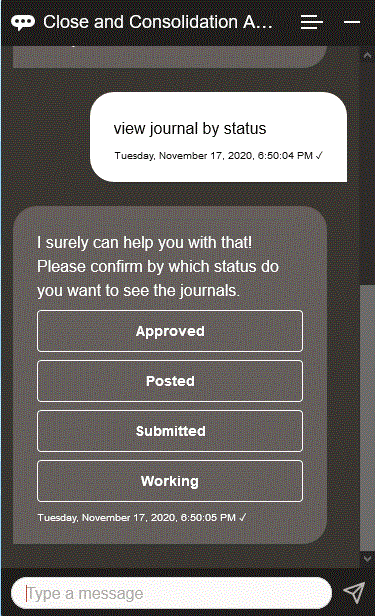Viewing Journals by Status
You can use the Digital Assistant to view journals by status.
Enter view journals by status. Journals are displayed for the given Period, Year, and Scenario.
You can then select a status and complete additional actions:
- Approved - Post, Reject, View Line Items, and then Post or Reject
- Posted - Unpost, View Line Items, and then Unpost
- Submitted - Approve, Reject, View Line Items, and then Approve or Reject
- Working - Submit, View Line Items, and then Submit