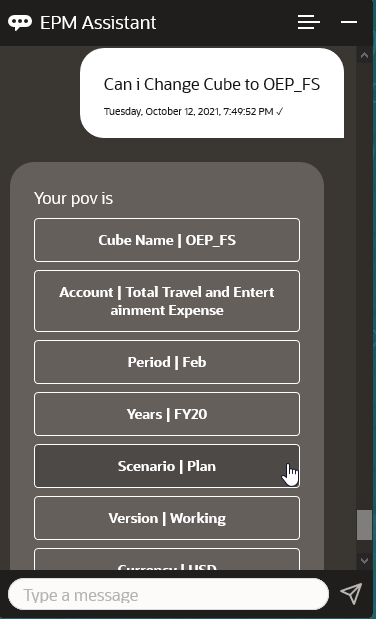Working with Cubes
You can work with cubes using the Digital Assistant.
Enter change cube to change the cube, as shown in Example 1. The assistant lists the available cubes, and you can select one.
You can also type Change cube to cube cube name if you know the name of the cube, as shown in example 2. The assistant changes the cube to the one you requested and returns the new POV.
Example 1 Change cube:
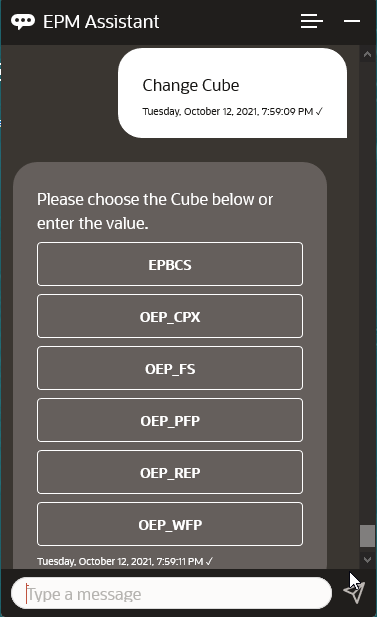
Example 2 Change cube to a different cube name: