Encrypting the Cloud EPM User Password
You can encrypt the Oracle Fusion Cloud Enterprise Performance Management user password referenced in the INI file by using the encryptpassword.bat.
To encrypt the Cloud EPM user password:
-
At a command prompt, type:
Agent Home\EPMAgent\bin\encryptpassword.batNote:
Linux users, type:
Agent Home\EPMAgent\bin\encryptpassword.shWhen the EPM Password Utility is launched, in Enter cloud password, type the password and then press [Enter].
The password encoder in the agent uses an obscuring algorithm based on character substitution. The enconder supports only the following characters:
- A
- B
- C
- D
- E
- F
- G
- H
- I
- J
- K
- L
- M
- N
- O
- P
- Q
- R
- S
- T
- U
- V
- X
- Y
- Z
- a
- b
- c
- d
- e
- f
- g
- h
- i
- j
- k
- l
- m
- n
- o
- p
- q
- r
- s
- t
- u
- v
- w
- x
- y
- z
- 0
- 1
- 2
- 3
- 4
- 5
- 6
- 7
- 8
- 9
- ~
- !
- @
- #
- $
- ?
- *
- (
- )
- _
- +
- ,
- /
- <
-
Copy the encrypted password shown after Encrypted Password is:.
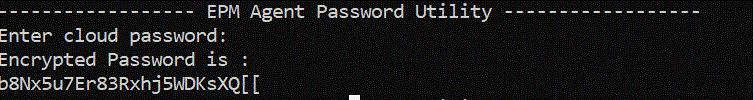
You can paste the encrypted password in the
CLOUD_PASSWORDparameter in the INI used to start the EPM Integration Agent.