Verifying BAI Bank Statement Balances Considerations
Note the following considerations when using this feature:
-
This feature is applicable only for daily periods configured on the base calendar.
- To enable this feature, create a new BAI Format Bank File Transactions application and then create a new integration.
-
If the account has just been opened and today is the first day, then disable the Verify Bank Statements setting for the first load and enable it for subsequent loads.
-
BAI file loads must be imported and exported at the same time when the Verify Bank Statements is enabled so that a single process ID/Load ID is generated for Import, Validate and Export.
-
Import to Workbench and Export to Transaction Matching must be done at the same time.
-
When bank statement validation errors occur, the INFO log may show the following errors:
-
When the calculated ending balance and the actual ending balance differ, the log shows:
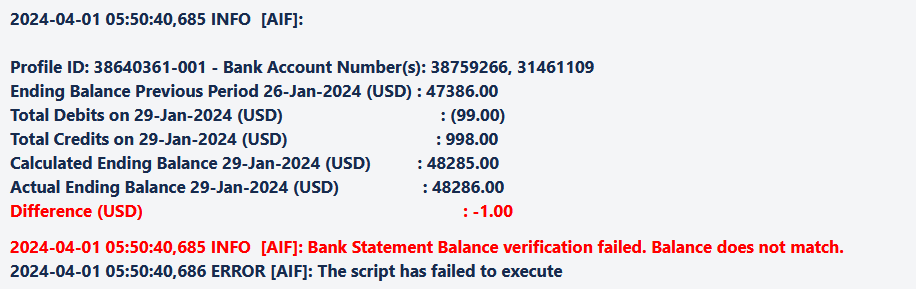
-
If a balance has been loaded, but not for the same currency, you get the error message:
"No previous ending balance has been found for Account ID <Account ID and Currency Code>."In this case the log shows:
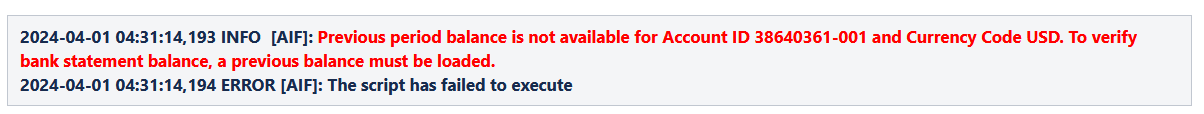
-
If no previous ending balance has been loaded for an Account ID, the previous balance is assumed to be zero.
The log shows the following message:
INFO [AIF] No previous ending balance available (INR): 0.00 -
When the current period balance is not available, the log shows:
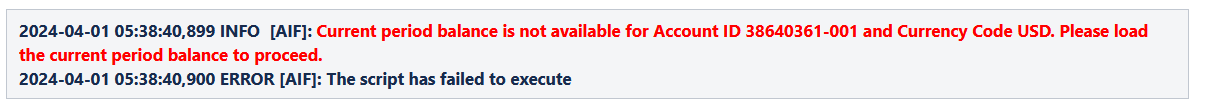
Note:
Load the bank balance for the current period prior to loading bank transactions. -
If you attempt to load a BAI bank statement that has multiple As-of-Dates across one or more "02" records, the system returns the error message: "The file
filenamecontains more than one unique As-of-Date. In order to use statement balancing, there must be only one unique As-of-Date in the file. Please adjust the file and reload."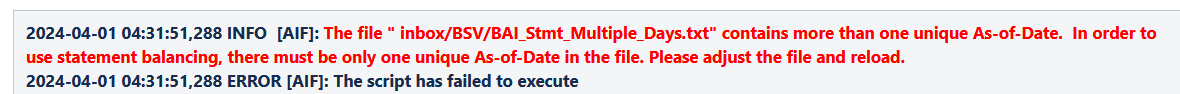
-
When the As-of-Date does not match with any available period end date, the log shows:
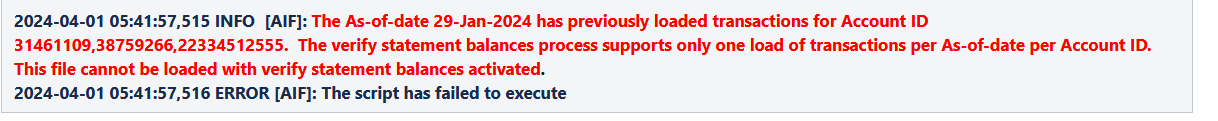
-
When the default currency of the entered currency bucket was changed but Transaction Matching transactions are shown under a different Entered currency, the log shows:
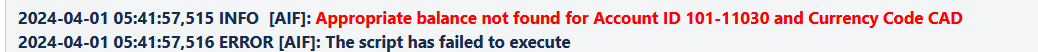
-