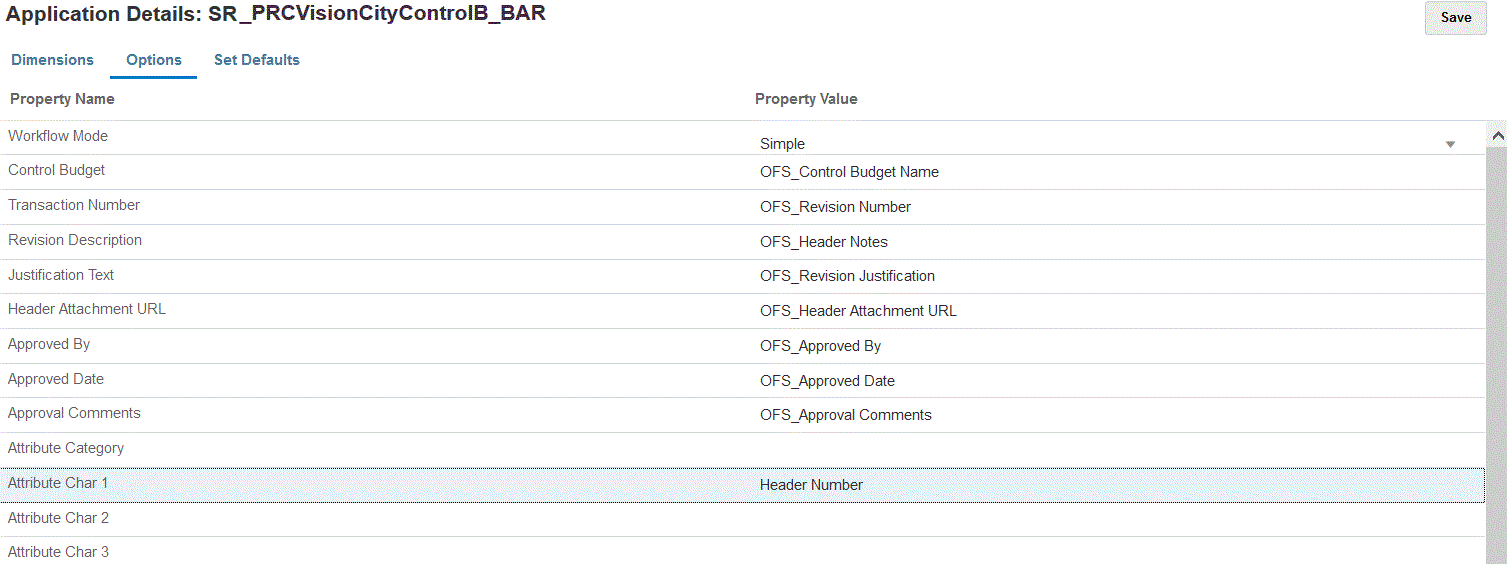Mapping Custom Budget Revision Attributes
You can map additional attribute columns to which you can import values from the selected EPM Planning Financials source. You can add the value during processing by entering the value for the attribute in the expression field.
To map custom Budget Adjustment Revision attributes:
-
From the Home page, click
 (Application cluster).
(Application cluster).
-
Click
 (Data Exchange icon), and then select the Data Integration tab.
(Data Exchange icon), and then select the Data Integration tab.
-
From the Data Integration home page, and then from the Actions menu, then from the Setup actions drop-down, select Applications.
-
On the Applications page, click
 to the right of the Budget Adjustment Revision application, and then select Application Details.
to the right of the Budget Adjustment Revision application, and then select Application Details.
The Budget Adjustment Revision application is associated with a Data Export category.
-
In Attribute Char 1 -10, map any additional attributes and click Save.
In the following example, Header Number has been added to the Attribute Char 1 value.