Registering EPM Local Applications
When integrating Oracle General Ledger data from your primary service application, such as Planning, use the EPM Local category to register the application. An EPM local application is for one instance and only one application can exist per instance.
EPM local applications enable you synchronize between data or Reporting Cubes or move data between different Input Cubes.
For example, Financial Consolidation and Close customers can add Planning data, or a Planning customer can add more Planning applications. In addition, this integration enables you to write back from a cloud to an on-premises application or other external reporting applications.
To create an Oracle Fusion Cloud EPM local application:
-
From the Data Integration home page, and then from the Actions menu, then from the Setup actions drop-down, select Applications.
-
On the Applications page, click
 (Add icon).
(Add icon).
-
On the Create Application page, and then Category, select EPM Local.
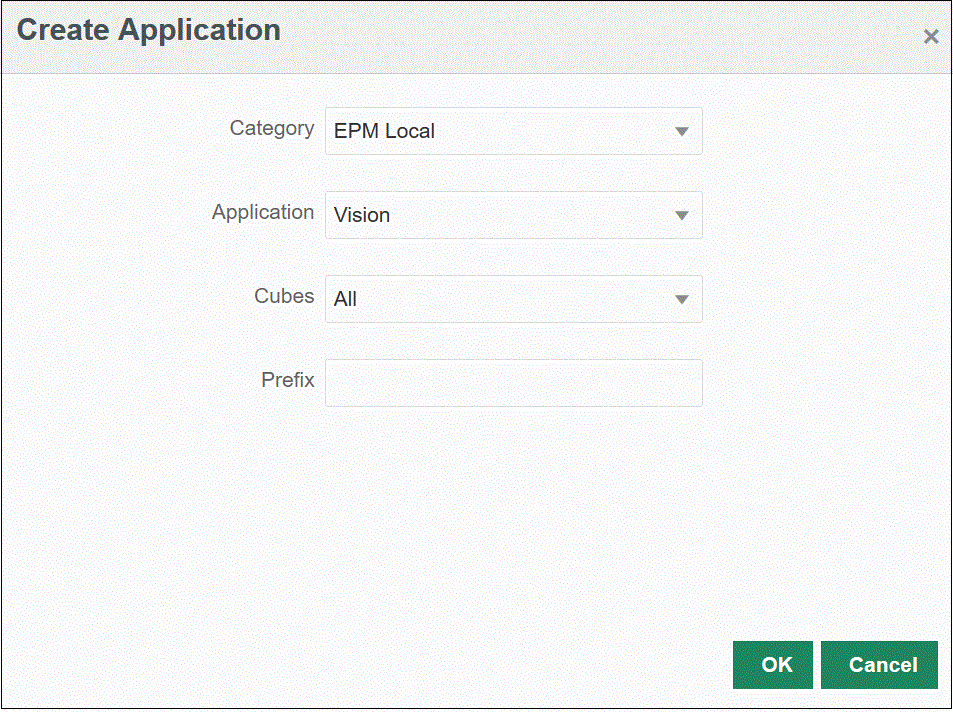
-
From Application, select the application for the primary service application.
-
From Cubes, select the source plan type associated with the application.
The source cube defines the flow of data between the models or plan types of an application.
-
Optional: In Prefix, specify a prefix to make the application name unique.
The prefix is concatenated with the application name. For example, if you want to name an application with the same name as an existing one, you can assign your initials as the prefix.