Registering Incremental File Applications
The Incremental File Adapter feature enables you to compare a source data file with a prior version of the source data file and identify new or changed records and then load only that data set.
To use the Incremental File Adapter feature, you register an initial source data file as an incremental file adapter data source. The initial source data file is used as the template. Actual integrations are run from the file designated in the run integration process where a file comparison is run between the initial source data file and a subsequent file. You can load once, twice or many times thereafter. The last run file becomes the basis against which the subsequent load is evaluated. The data source loads only the differences, which leads to a faster load during the file import. The remaining data import processes stay the same as in a standard data load for a file.
To create an incremental file data source:
- From the Data Integration home page, and then from the Actions menu, then from the Setup actions drop-down, select Applications.
-
On the Applications page, click
 (Add icon).
(Add icon).
-
On the Create Application page, and then Category, select Data Source.
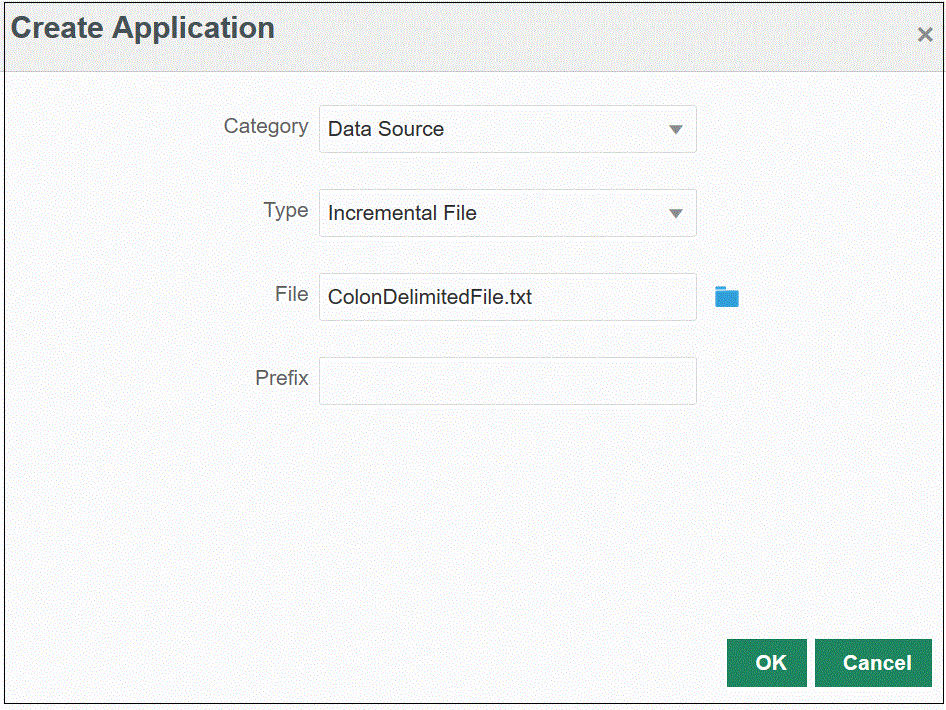
-
From Type, select Incremental File.
-
From File, specify the initial source data file to use as the template.
Click
 to search for a file from the File Browser page.
to search for a file from the File Browser page.
When selecting a file, note the following:
-
The source data file must be a delimited data file.
-
Data files used must contain a one-line header, which describes the delimited columns.
-
Both numeric and non-numeric data can be loaded.
-
-
Optional: In Prefix, specify a prefix to make the application name unique.
The prefix is concatenated with the application name to form a unique application name. For example, if you want to name an application with the same name as an existing one, you can assign your initials as the prefix. -
Click OK.