Registering Oracle NetSuite Applications
You register Oracle NetSuite as an application type of "data source" and then import Oracle NetSuite saved searches. During the import, the system loads the Oracle NetSuite saved searched results. After the import, an application record is created for each Oracle NetSuite saved search results under the user name registered in the Oracle NetSuite source system.
To define the Oracle NetSuite connection and import the Oracle NetSuite applications:
- From the Data Integration home page, and then from the Actions menu, then from the Setup actions drop-down, select Applications.
-
On the Applications page, click
 (Add icon).
(Add icon).
-
From Category, select Data Source.
-
From Type, select Netsuite.
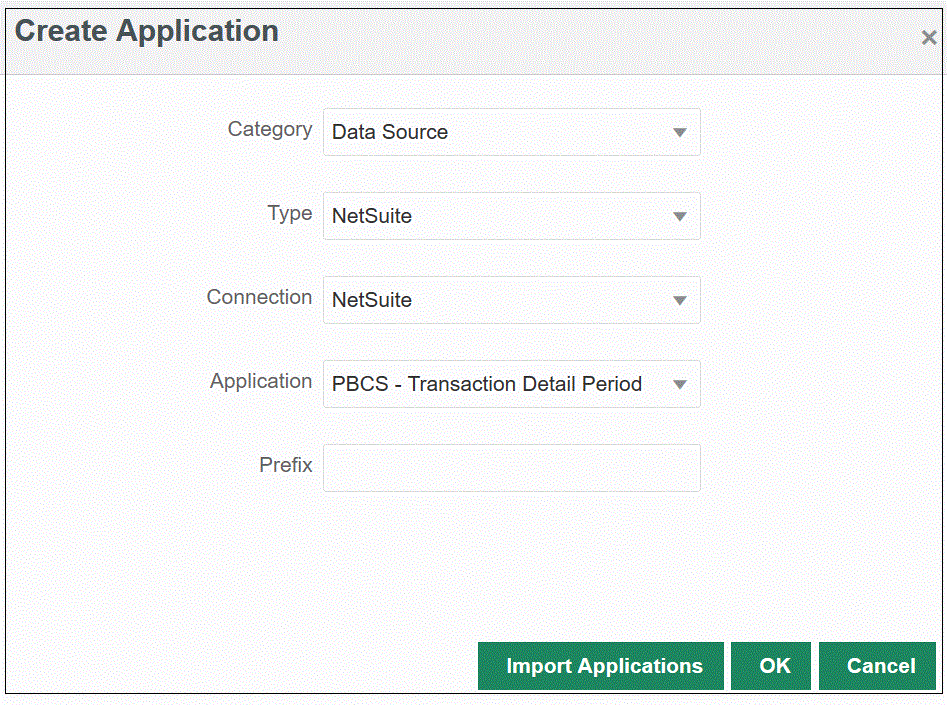
-
From Connection, select Netsuite.
The connection step provides the connection to Oracle NetSuite and imports the Oracle NetSuite applications. Later if you want to add an application with a prefix, you can select from drop down and add it.
-
From Application, select the name of the NSPB Sync SuiteApp saved Search.
Metadata saved searches includes "Metadata" in the saved search name, and Data saved searches includes "Data" in the saved search name.
-
Optional: In Prefix, specify a prefix to make the application name unique.
The prefix is concatenated with the application name to form a unique application name. For example, if you want to name an application with the same name as an existing one, you can assign your initials as the prefix. -
Click Import Applications to register the application and initialize the Oracle NetSuite applications.
Oracle NetSuite Searches results are registered with an application type of "data source." During the initialization, the system creates the data source automatically based on the available Saved Searches results under the user name registered in the Oracle NetSuite source system.
NSPB Sync SuiteApp Saved Searches may include:
Saved Search Name ID Type PBCS All Posting Transactions Last Period
Summary
PBCS All Posting Transactions Last Period
Detail
PBCS All Posting Transactions Last Period—Trial Balance
Trial Balance
PBCS - Transaction Summary
customsearch_nspbcs_all_transactions_sum
Transaction
PBCS - Transaction Detail
customsearch_nspbcs_all_transactions_det
Transaction
PBCS - Trial Balance
customsearch_nspbcs_trial_balance
Transaction
PBCS sync (Data) Income Statement Transactions [.csv]
customsearch_pbcs_sync_is_csv
Transaction
PBCS sync (Data) Balance Sheet Transactions [.csv]
customsearch_pbcs_sync_bs_csv
Transaction
PBCS sync (Data) Beg Balance [.csv]
customsearch_pbcs_sync_begbal_csv
Transaction
PBCS sync (Data) Income Statement Transactions
customsearch_nspbcs_sync_is
Transaction
PBCS sync (Data) Balance Sheet Transactions
customsearch_nspbcs_sync_bs
Transaction
PBCS sync (Data) Beg Balance
customsearch_nspbcs_sync_begbal
Transaction
PBCS sync (Data) Consolidated Exchange Rates
customsearch_nspbcs_sync_fx
Consolidated Exchange Rates
PBCS sync (Metadata) Income Statement Accounts
customsearch_nspbcs_sync_acct_inc_stmt
Account
PBCS sync (Metadata) Balance Sheet Accounts
customsearch_nspbcs_sync_acct_bs
Account
PBCS sync (Metadata) Class
customsearch_nspbcs_sync_class
Class
PBCS sync (Metadata) Customer
customsearch_nspbcs_sync_cust
Customer
PBCS sync (Metadata) Department
customsearch_nspbcs_sync_dept
Department
PBCS sync (Metadata) Item
customsearch_nspbcs_sync_item
Item
PBCS sync (Metadata) Location
customsearch_nspbcs_sync_loc
Location
PBCS sync (Metadata) Project
customsearch_nspbcs_sync_prj
Project
PBCS sync (Metadata) Customer Project
customsearch_nspbcs_sync_cprj
Project
PBCS sync (Metadata) Subsidiary
customsearch_nspbcs_sync_sub
Subsidiary
PBCS sync (Metadata) Vendor
customsearch_nspbcs_sync_vend
Vendor
- Click OK.