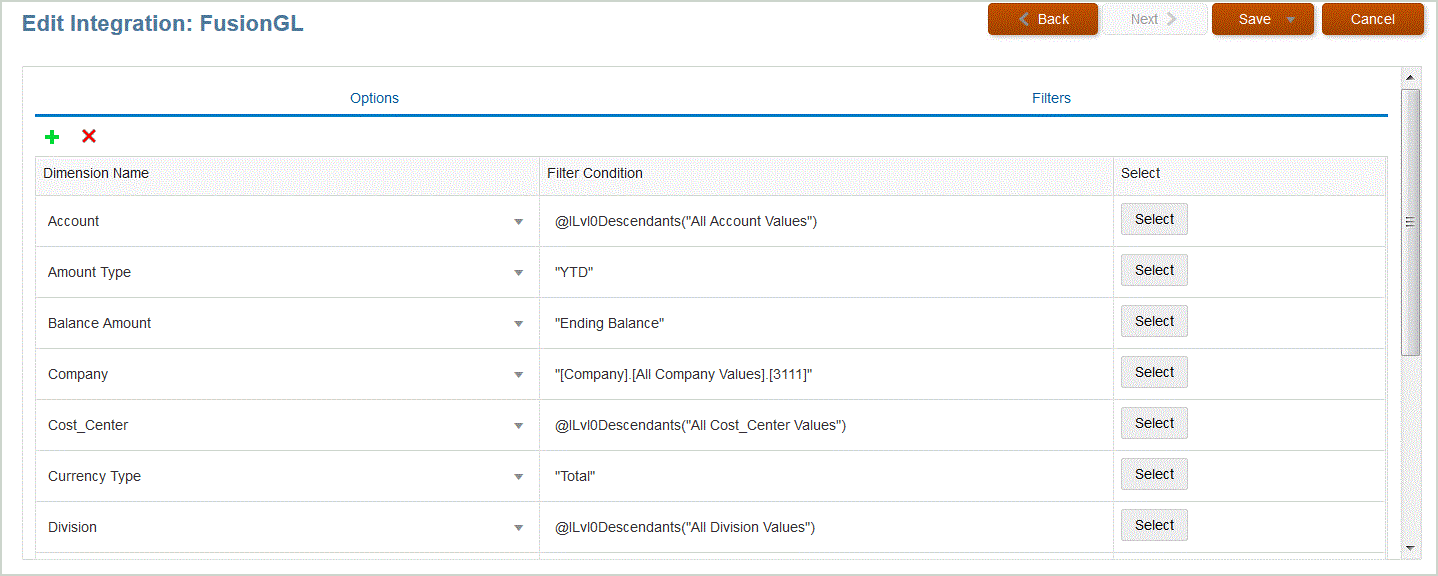Defining Oracle General Ledger Filters
For data integrations used to import data from the Oracle General Ledger, use filters to limit the results.
When an integration is created, filters are defined automatically. You can modify the filters as needed but cannot delete them. (If filters are deleted, the default value is recreated.)
| Oracle General Ledger Dimension | Filter |
|---|---|
| Scenario | Actual |
| Balance Amount | Ending Balance |
| Amount Type | YTD |
| Currency Type | Total |
| All Other Dimensions | '@ILvl0Descendants("All '||TARGET_DIMENSION_NAME||' Values")' |
To add an Oracle General Ledger filter: