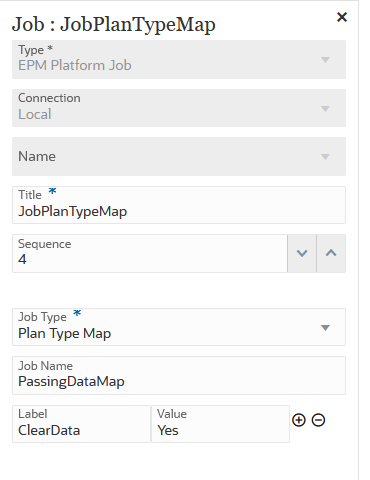Using an EPM Platform Job Job Type for Planning Jobs
Use the EPM Platform Job job type to execute Planning jobs by providing the job name, job type, and parameters. Some jobs are expected to be defined in the corresponding Planning application, with some or all the required parameters saved within the job definition. For these job types, the parameters can be either provided within the job definition or overwritten at runtime. The remaining jobs can be triggered at runtime without a saved job definition.
Supported EPM Platform Job jobs types for Planning jobs include:
-
Administration Mode
-
Auto Predict
-
Clear Cube
-
Compact Cube
-
Cube Refresh
-
Execute Bursting Definition
-
Export Audit
-
Export Consolidation Journals
-
Export Data
-
Export Job Console
-
Export Metadata
-
Export Security
-
Import Consolidation Journals
-
Import Data
-
Import Exchange Rates
-
Import Metadata
-
Import Security
-
Merge Data Slices
-
Optimize Aggregation
-
Plan Type Map
-
Restructure Cube
-
Rules
-
Ruleset
Job type parameters are added as Label and Value pairs (key value pairs) where Label is the name of an attribute, and Value is an assigned value for this attribute.
The job type parameters name and parameters below should match the ones supported by the corresponding REST APIs (see Execute a Job in REST API for Enterprise Performance Management Cloud).
Table 12-10 EPM Platform Job Job Type Parameters for Planning
| EPM Platform Job Job Type Parameters for Planning | Description |
|---|---|
| Job Type |
From the Job Type drop-down, select the job type value or variable to execute in the EPM Platform Job. You can qualify the job type by specifying the individual label and value parameters in the Label/Value fields. |
| Job Name |
Specify the job name to be used for this job execution. |
| Label/Value |
Job type parameters are added as Label and Value pairs (key value pairs) where Label is the name of an attribute, and Value is an assigned value for this attribute. To add a new Label/Value pair, click To delete a Label/Value pair, click |
|
Administration Mode |
Changes the login level for an Planning application. If you set login level to Administrators, all Interactive Users and Planners are logged off of the application upon completion of the job. For details on the administration mode, see Scheduling Jobs. For detailed information on the job type parameters and values that can be passed, see Administration Mode in REST API for Enterprise Performance Management Cloud. |
|
Auto Predict |
Schedule predictions using the Auto Predict job. With Auto Predict, administrators can define a prediction to predict future performance based on historical data and schedule a job to run that prediction definition, automating the prediction process. For details about Auto Predict, see Setting Up Predictions to Run Automatically in Administering Planning. For detailed information on the job type parameters and values that can be passed, see Auto Predict in REST API for Enterprise Performance Management Cloud. |
|
Clear Cube |
Use the Clear Cube job type to clear specific data within input and reporting cubes. You can clear the data using a member selection or a valid MDX query using member selection, you can also optionally clear related supporting details, comments, and attachments. You can also elect to do a physical or logical clear of data. For detailed information on the job type parameters and values that can be passed, see Using a Clear Cube Job Type. |
|
Compact Cube |
Compacts the outline file of an ASO cube. Compaction helps keep the outline file at an optimal size. Compacting the outline does not clear the data. For detailed information on the job type parameters and values that can be passed, see Compact Cube in REST API for Enterprise Performance Management Cloud. |
|
Cube Refresh |
Refreshes the Planning application cube. Typically, you refresh the cube after importing metadata into the application. For detailed information on the job type parameters and values that can be passed, see Cube Refresh in REST API for Enterprise Performance Management Cloud. |
|
Execute Bursting Definition |
Execute bursting for a single report or book for more than one member of a single dimension, and publish a PDF or Excel output for each member. For information on bursting, see About Bursting in Designing with Reports for Oracle Enterprise Performance Management Cloud Note: The bursting definition must be present in the folder that you specify with theburstingDefinitionName parameter.
For detailed information on the job type parameters and values that can be passed, see Execute a Report Bursting Definition in REST API for Enterprise Performance Management Cloud. |
|
Export Audit |
Exports the audit records to a Comma Separated Values (CSV) file. The
output CSV file contains the first character as a Byte Order Mark
(BOM) character You can use an optional The generated CSV file is compressed and the output is a ZIP file. For detailed information on the job type parameters and values that can be passed, see Export Audit in REST API for Enterprise Performance Management Cloud. |
|
Export Consolidation Journals |
Execute an Export Consolidation Journals job using the job name. Before executing this job, you should create an Export Consolidation Journals job in Financial Consolidation and Close. For detailed information on the job type parameters and values that can be passed, see Export Consolidation Journals in REST API for Enterprise Performance Management Cloud. |
|
Export Data |
Exports application data into a file using the export data settings, including file name, specified in a Planning job of type export data. The file containing the exported data is stored in the Planning repository. You can also override some of the parameters of the job definition while executing this job with a REST API. Exporting data supports substitution variables. You can use
substitution variables while overriding the
For detailed information on the job type parameters and values that can be passed, see Export Data in REST API for Enterprise Performance Management Cloud. |
|
Export Job Console |
Exports the job console records to a Comma Separated Values (CSV)
file. The output CSV file contains the first character as a Byte
Order Mark (BOM) character, You can use an optional The generated CSV file is compressed and the output is a ZIP file. For detailed information on the job type parameters and values that can be passed, see Export Job Console in REST API for Enterprise Performance Management Cloud. |
|
Export Metadata |
Exports metadata into a file using the settings specified in a Planning job of type
|
|
Export Security |
Exports the security records or access control list (ACL) records for specified users or groups to a Comma Separated Values (CSV) file. For information about access permissions to application artifacts, see Setting Up Access Permissions. For detailed information on the job type parameters and values that can be passed, see Export Security in REST API for Enterprise Performance Management Cloud. |
|
Import Consolidation Journals |
Execute an Import Consolidation Journals job using the job name. Before executing this job, you should create an Import Consolidation Journals job in Financial Consolidation and Close. For details on this task, see Importing Consolidation Journals in Working with Financial Consolidation and Close. For detailed information on the job type parameters and values that can be passed, see Import Consolidation Journals in REST API for Enterprise Performance Management Cloud. |
|
Import Data |
Imports data from a file in the Planning
repository into the application using the import data settings
specified in a Planning
job of type For Planning, Financial Consolidation and Close, and Tax Reporting, you can review the rejected data records that have errors. To do this, specify an error file that captures the data records that are not imported for each dimension. If an error file is specified, the ZIP file is stored in the Outbox where you can download the file using Inbox/Outbox Explorer or tools like EPM Automate or REST APIs, for example, with the Download API. For detailed information on the job type parameters and values that can be passed, see Import Data in REST API for Enterprise Performance Management Cloud. |
|
Import Exchange Rates |
Import the Exchange Rates template in the Planning repository and change the rates if required. You can then import the rates into the application using the Import Exchange Rates settings specified in a Planning job of type import exchange rates. For more information, see Job Types. For detailed information on the job type parameters and values that can be passed, see Import Exchange Rates in REST API for Enterprise Performance Management Cloud. |
|
Import Metadata |
Imports metadata from a file in the Planning
repository into the application using the import metadata settings
specified in a Planning
job of type For Planning, Financial Consolidation and Close, and Tax Reporting, you can review the rejected data records that have errors. For detailed information on the job type parameters and values that can be passed, see Import Metadata in REST API for Enterprise Performance Management Cloud. |
|
Import Security |
Imports the security records or access control list (ACL) records from a Comma Separated Values (CSV) file. For information about access permissions to application artifacts, see Setting Up Access Permissions. Excel File Format:
All possible values: Object Type:
Access Type:
Access Mode:
CSV File Example: For detailed information on the job type parameters and values that can be passed, see Import Security in REST API for Enterprise Performance Management Cloud. |
|
Merge Data Slices |
Merges incremental data slices of an ASO cube. Fewer slices improve a cube’s performance. You can merge all incremental data slices into the main database slice or merge all incremental data slices into a single data slice without changing the main database slice. You can optionally remove cells that have a value of zero. For detailed information on the job type parameters and values that can be passed, see Merge Data Slices in REST API for Enterprise Performance Management Cloud. |
|
Optimize Aggregation |
Improves the performance of ASO cubes. This job has two actions: Enable query tracking and Execute aggregation process. It performs an aggregation, optionally specifying the maximum disk space for the resulting files, and optionally basing the view selection on user querying patterns. This job type is only applicable to aggregate storage databases. Before using this job type, you must first enable query tracking to capture tracking statistics on the aggregate storage cube. Then, after you enable query tracking, you must allow sufficient time to collect user data-retrieval patterns before you execute the aggregation process based on query data. The execute aggregation process deletes existing aggregated views and generates optimized views based on the collected query tracking data. For detailed information on the job type parameters and values that can be passed, see Optimize Aggregation in REST API for Enterprise Performance Management Cloud. |
|
Plan Type Map |
Copies data from a block storage cube to an aggregate storage cube or
from one to another based on the settings specified in a Planning
job of type For detailed information on the job type parameters and values that can be passed, see Plan Type Map in REST API for Enterprise Performance Management Cloud. |
|
Restructure Cube |
Performs a full restructure of a BSO cube to eliminate or reduce fragmentation. For detailed information on the job type parameters and values that can be passed, see Restructure Cube in REST API for Enterprise Performance Management Cloud. |
|
Rules |
Launches a business rule. For detailed information on the job type parameters and values that can be passed, see Rules in REST API for Enterprise Performance Management Cloud. |
|
Ruleset |
Launches a business ruleset. Supports rulesets with no runtime prompts or runtime prompts with default values. You can add parameters to rulesets for greater flexibility. For details about rulesets, see Designing Business Rulesets. For detailed information on the job type parameters and values that can be passed, see Ruleset in REST API for Enterprise Performance Management Cloud. |
Here are the sample Export Data parameters for an EPM Platform Job job type:
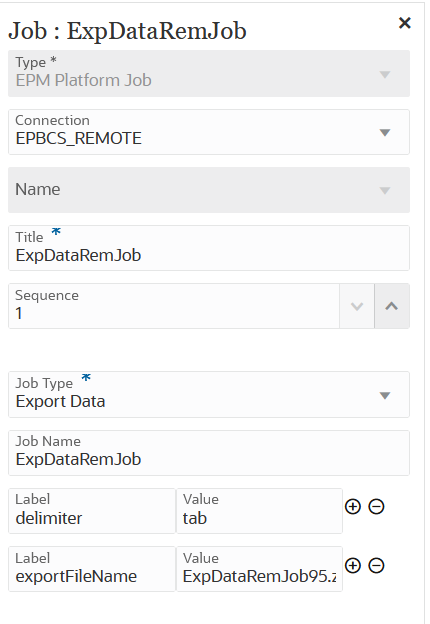
Here are the sample Cube Refresh parameters for an EPM Platform Job job type:
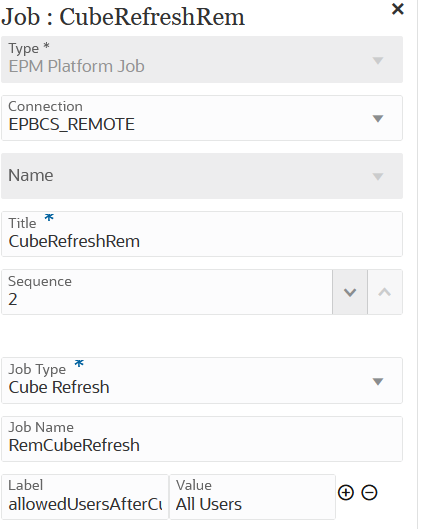
Here are the sample Import Exchange Rate job parameters for an EPM Platform Job job type:
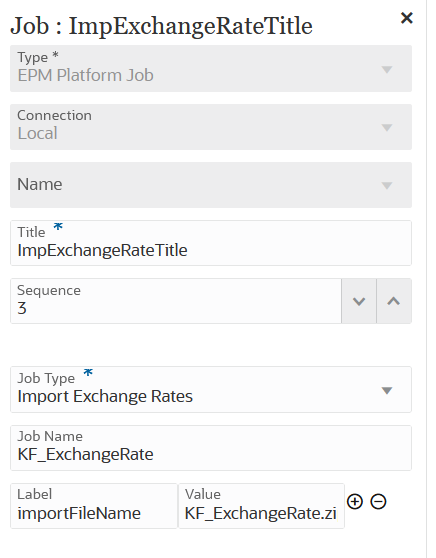
Here are the sample Plan Type Map job parameters for an EPM Platform Job job type: