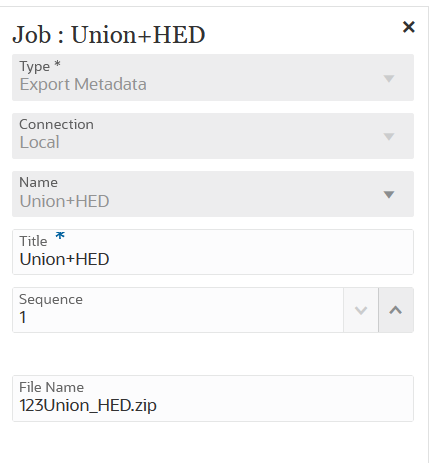Using an Export Metadata Job Type
Use the Export Metadata job type to export metadata to a flat file in a .csv (comma-delimited) or .txt (tab-delimited or other delimiter character) format.
The system creates an export file for each artifact (.csv or .txt depending on the file type), and all export files are consolidated into one ZIP file.
Note:
You must extract the .csv or .txt files from the ZIP file if you want to use the files as import files (for example, when importing metadata into another application).Export Metadata job type parameters include:
Table 12-16 Export Metadata Job Type Parameters and Descriptions
| Export Metadata Job Type Parameters | Description |
|---|---|
| File Name |
Specify the name of the file to which metadata is to be exported. If you do not specify a file name, then the default name is the Planning job name with a ZIP extension. The file output is always in ZIP format regardless of the file name extension provided in this parameter to the default download location from where you can download it to a local computer. |
Here are sample job parameters for an Export Metadata job type: