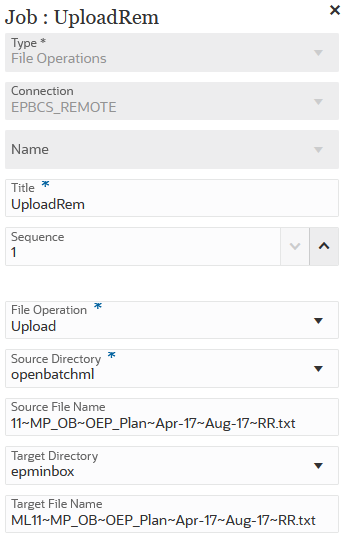Using a File Operations Job Type
Use the File Operations job type to run the following operations at runtime:
- Copy a file (using a local connection)
- Delete a file (using a local connection)
- Move a file (using a local connection)
- Unzip a file (using a local connection)
- Upload a file (using a remote connection)
- Download a file (using a remote connection)
File Operations job type parameters include:
Table 12-19 File Operation Job Type Parameters
| File Operations Job Type Parameters | Description |
|---|---|
|
File Operation |
Select the type of file operation to be executed at runtime: Option types:
|
|
Source Directory |
Specify the source directory from which to copy, move, unzip, upload, or download the file. A Delete file operation requires that you specify a source directory. When you download a file, the source directory and source file name identify the remote source directory and file name. When you upload a file, the source directory and file identify from where the file is uploaded locally. |
|
Source File Name |
Specify the source file name of the file to copy, move, unzip, upload, or download. |
|
Target Directory |
Specify the target directory to which files are copied. The target
directory can be: A zip file can contain only one level of a sub-directory. When you download a file, the target directory and file name identify to where the file is downloaded locally. When you upload a file, the target directory and target file name identify the remote target directory and file name. |
|
Target File Name |
Specify the target file name of the file that has been copied, moved, unzipped, uploaded, or downloaded. A target file name is not required for an "Unzip" file operation. |
Here are sample File Operations job type parameters used to unzip files from the
inbox source directory to an openbatch target
directory:
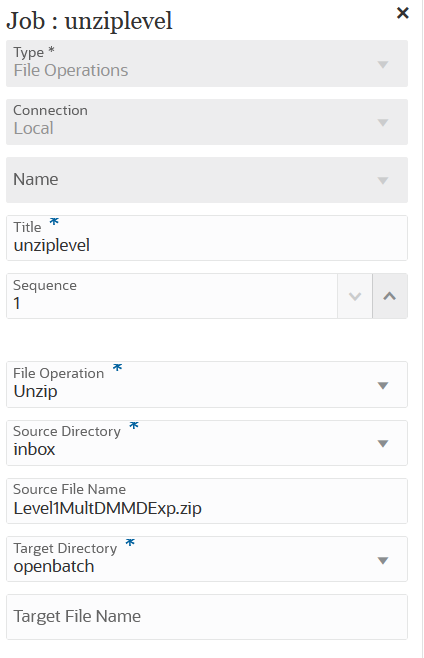
Here are sample File Operations job type parameters used to copy an
OBT/MultDMMDExp.zip file from the inbox
source directory to the openbatch target directory.
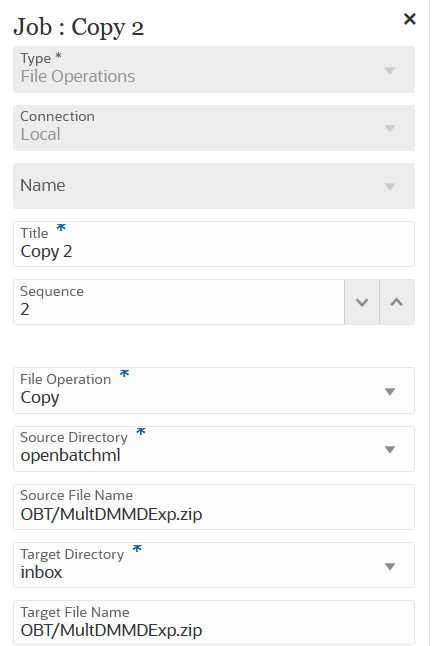
Here are sample File Operations job type parameters used to move the
ABC.zip file from the inbox source directory
to the openbatch target directory:
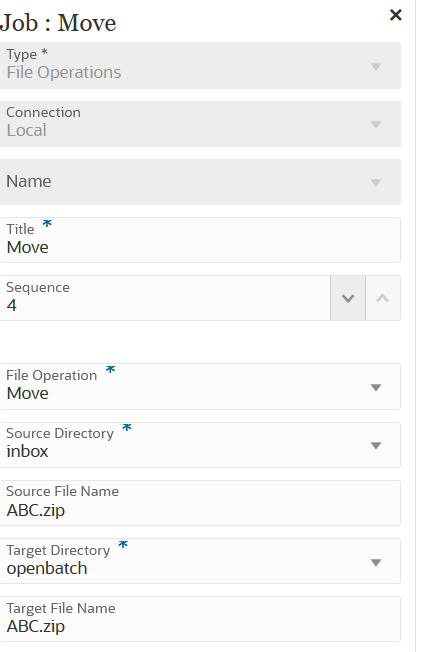
Here are sample File Operations job type parameters used to download the
ML11~MP_OB~OEP_Plan~Apr-17~Aug-17~RR.txt file from the
epminbox source directory to the epminbox target
directory:
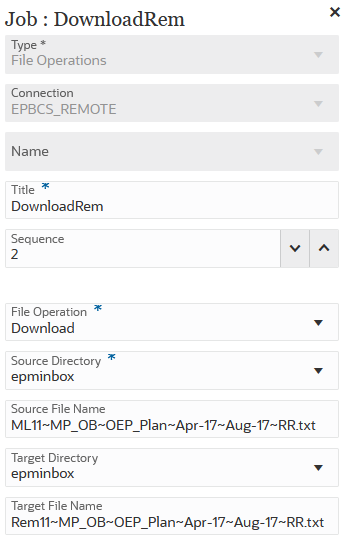
Here are sample File Operations job type parameters used to upload the
ML11~MP_OB~OEP_Plan~Apr-17~Aug-17~RR.txt file from the
epminbox source directory to the epminbox target
directory: