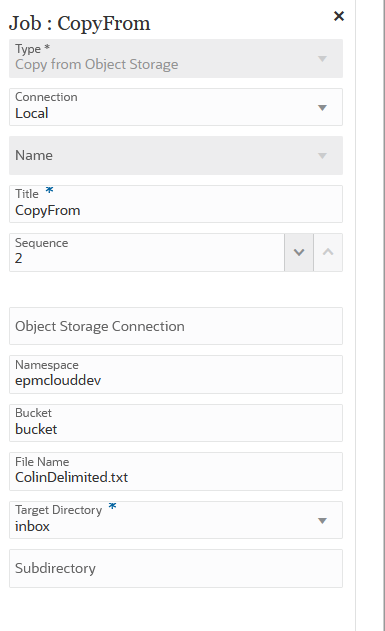Using a Copy from Object Storage Job Type
You can copy a file from the Object Storage to the inbox. The files can
be input data source for an integration job. Object Storage is a fully programmable,
scalable, and durable cloud storage service.
Note:
Before copying a file from the Object Storage, note the following:
-
The Object Storage requires an Other Web Services Provider connection type. You must ensure you have access to the Web service to which you're connecting. You must also have URLs for the Web service and any login details, if required. For more information, see Connecting to External Web Services in Administering Planning.
Note:
You need to generate an auth token to use as the user password for an Other Web Services Provider connection type. For information on creating an auth token, see To create an auth token.
- The copy from Object Storage job type requires that you specify the namespace name and bucket information associated with the file to be copied from Object Storage.
Copy from Object Storage Rule job type parameters include:
Table 12-5 Copy from Object Storage Job Type Parameters
| Copy from Object Storage Job Type Parameter | Description |
|---|---|
| Object Store Connection |
Specify the name of the Object Storage connection. |
| Namespace |
Specify the name that serves as the to-level container for all buckets and objects. namespace is the top-level container for all buckets and objects.
Each Oracle Cloud Infrastructure tenant is assigned a unique
system-generated and immutable Object Storage namespace name at
account creation time. Your tenancy's namespace name, for example,
The namespace spans all compartments within a region. You control bucket names, but those bucket names must be unique within a namespace. While the namespace is region-specific, the namespace name itself is the same in all regions. |
| Bucket |
Specify the name of the bucket, which is the container for storing objects in a compartment within a namespace. A bucket is the name of a logical container where you store your data
and files. Buckets are organized and maintained under compartments.
A system generated bucket name, for example,
To use the Object Storage Service, first create a bucket and then begin adding data files. |
| File Name |
Specify the source file name from the Object Storage to copy. This file name must exactly match the full name of the object in Object Storage Cloud. You can use the wild card character * (the asterisk) to copy multiple files. For example, specify the file name GLData* to copy all files starting with GLData. |
| Target Directory |
Specify the target directory to which files are copied. The target directory can be: inbox, openbatch, openbatchml, and epminbox |
| Subdirectory |
Optional: Specify the subdirectory under the Target Directory to which files are copied. The character limit for a sub-directory sting name is 2,000 characters. |
Here are sample job parameters for a Copy from Object Storage job type: