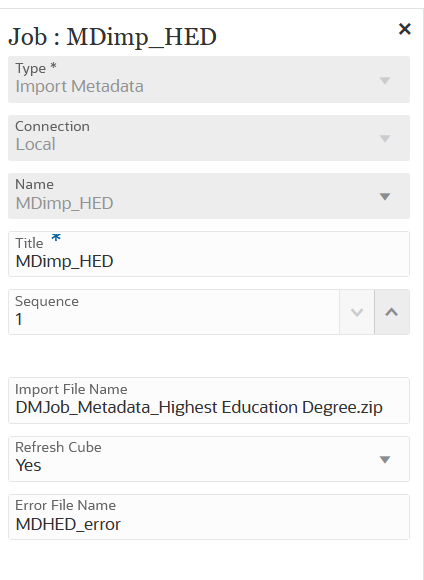Using an Import Metadata Job Type
Use the Import Metadata job type to import metadata from a flat file in a comma-delimited, tab-delimited, or ZIP format.
Note:
For information on uploading files to a server or downloading them to your computer, see Uploading and Downloading Files Using the Inbox/Outbox Explorer in Administering Planning.Table 12-24 Import Metadata Job Type Parameters and Descriptions
| Import Metadata Job Type Parameters | Parameters |
|---|---|
| Import File Name |
Specify the name of the file in comma-delimited (CSV) tab-delimited (TXT), or ZIP format from which metadata is to be imported. If specified, the contents of a ZIP file take precedence over the
file names defined in the job. The ZIP file may contain one or more
.csv files. The file names containing metadata for dimensions should
match the import file names defined in the job or end with:
|
| Refresh Cube |
Select Yes to refresh the application cube. Typically, you refresh the cube after importing metadata into an application. The time required to complete a cube refresh operation depends on the changes that you made to the application structure and the impact it has on the cube. For example, a refresh after updating a sparse block storage cube member may not take much time while a cube refresh after updating a dense block storage cube member or an aggregate storage cube member could take a considerable amount of time. You must ensure that the cube refresh operation is complete before the application is backed up during the next maintenance window. |
| Error File Name | Specify the name of the ZIP file in which rejected records, if any, during the import operations will be recorded. An identically named ZIP file in the outbox, if any, is overwritten. |
Here are sample job parameters for an Import Metadata job type: