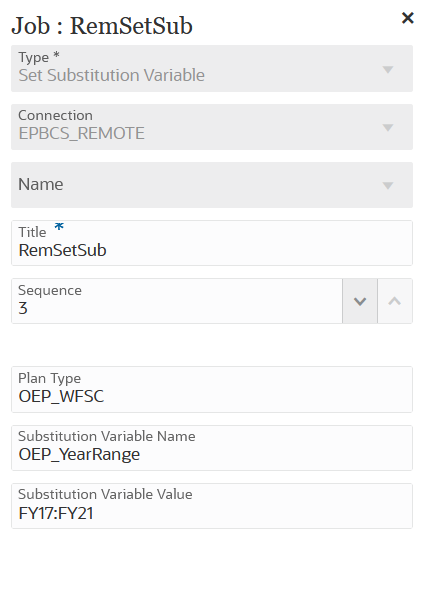Using a Set Substitution Variable Job Type
Substitution variables act as global placeholders for information that changes regularly.
For example, you can set the current month member to the substitution variable
CurMnth so that when the month changes, you need not update the
month value manually in the job. You create and assign values to substitution variables
within the application. These substitution variables are then available in the
application when you select members for a form.
For more information, see About Substitution Variables in Administering Planning.
Set Substitution Variable job type parameters include:
Table 12-37 Set Substitution Variable Job Type Parameters
| Set Substitution Variable Job Type Parameters | Description |
|---|---|
| Plan Type |
Enter the plan type (cube) of the target system. If you are using "All Cubes" as the plan type, leave the Plan Type (cube name) blank. |
| Substitution Variable Name |
Enter the name of the substitution variable. You can enter up to 80 characters for the name. |
| Substitution Variable Value |
Enter a value for the substitution variable (up to 255 characters). You can specify a range of values when defining substitution
variables; for example, You can define a substitution variable range for base members and
parent members. For base members, you can use a single colon
( If the substitution variable is to be used in a data export job
definitions for block storage cubes and the member name is numeric
only, the member name must be placed in double quotation marks in
the Value field; for example,
However, if this variable is to be selected in a data export job definitions for aggregate storage cubes, you can't place the member name in double quotation marks in the Value field. To use the same member name in substitution variables for data export jobs defined for both types of cubes, define two different substitution variables; one with quotes and one without. Note: A substitution variable used as a parameter value in Substitution Variable Value must be defined for all cubes. |
Here are sample job parameters for a Set Substitution Variables job type: