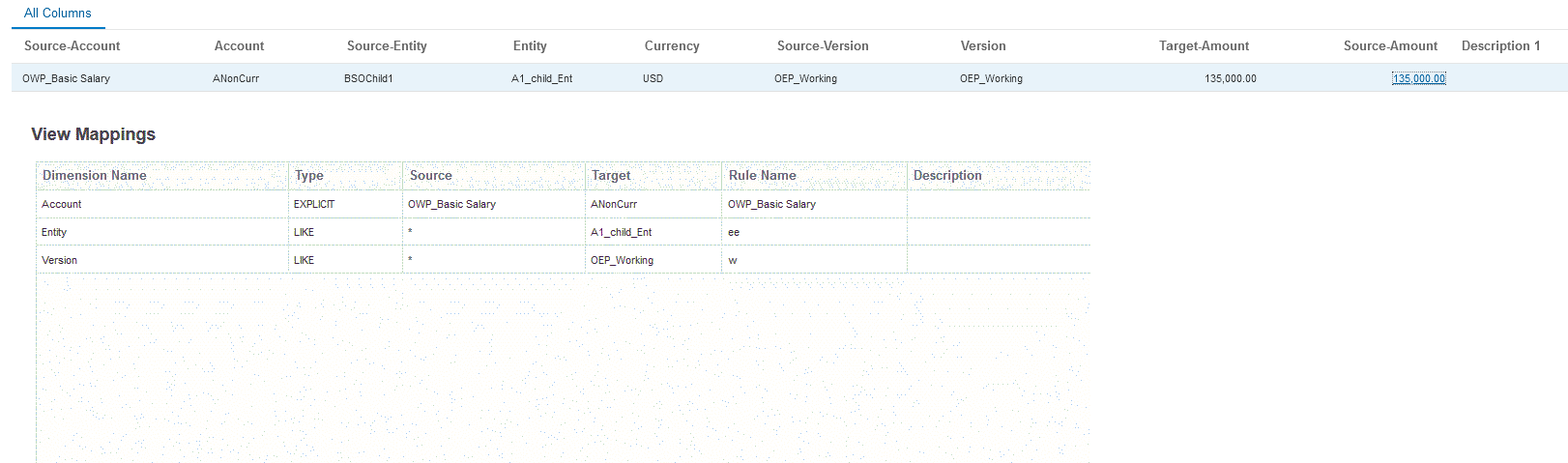Viewing Mappings in the Workbench
Use View Mappings to view how source dimensionality translates to target dimensionality based on source values. Member mappings are referenced during the data load, enabling Data Integration to determine how data is dimensionalized when loaded to the target application.
To view mappings:
-
From the Data Integration home page, click
 to the right of the integration, and then select
Workbench.
to the right of the integration, and then select
Workbench.
-
Click the source amount for which you want to view mapping and then select View Mapping.
In the following example the View Mapping page has been launched for the 135,000.00 source amount.