Working with the Bursting Definition Actions Menu
You can use Actions menu to do the following:
-
Validate the Bursting Definition Configuration settings.
-
Manage Data Source for a Bursting Definition.
-
Execute the Bursting Definition.
Validating the Bursting Definition
This action validates that the bursting definition configuration settings are valid.
For example, the validation rule verifies the following:
-
The report or Book in the Bursting Definition exists in the Library.
-
All the POV selections in the Bursting Definition are valid.
-
All the Email and Library channel configuration settings are correct.
To perform a validation on the Bursting:
-
From the Bursting Definition page, click Actions -
 .
.
- For all prompts within bursting definitions, ensure that you make the desired selection.
-
Click Validate.
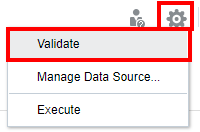
If any validation errors occur, then the system will display all validation errors in a red line dialog box at the top of the Bursting Definition.
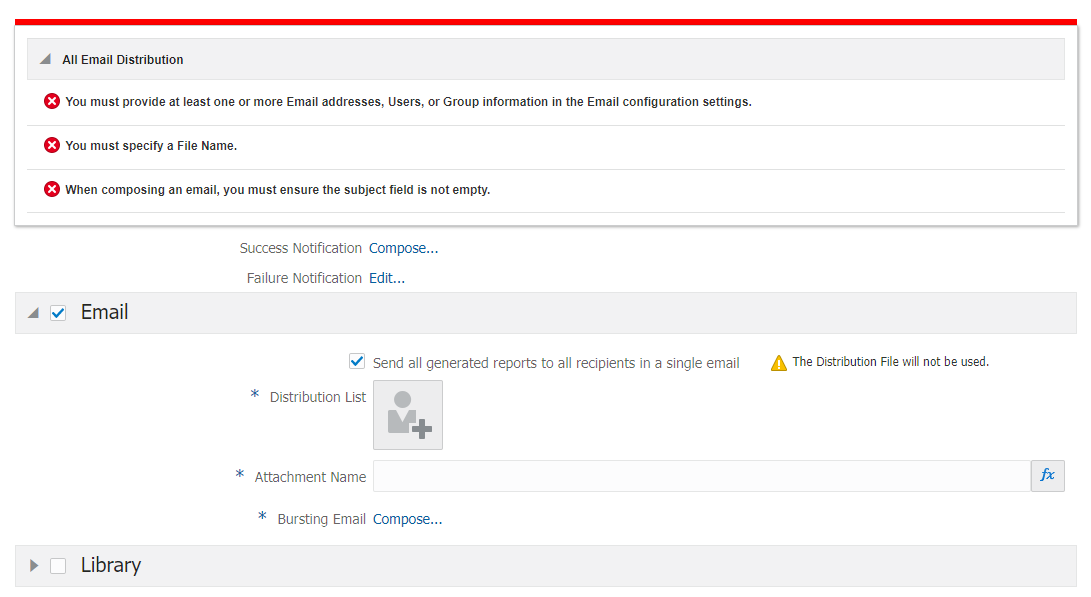
Note:
You must resolve all validation errors and ensure that the Bursting Definition is valid before executing it.
Managing Data Sources
Manage Data Source enables you to perform these tasks:
-
Reorder the data sources in the Bursting Definition. If the report or book has multiple data sources, the first data source is used for Bursting and Global POV member selection, in the case where there are matching dimensions between the data sources.
-
Manage the Alias tables used in the Bursting Definition. If an Alias table is not selected, the default Alias table for the user executing the bursting definition will be used.
For more information, see the following links:
Executing the Bursting Definition
To run the Bursting Definition:
-
From the Bursting Definition page, click Actions -
 and then select Execute.
and then select Execute.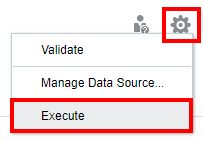
-
In Information dialog box, click OK.
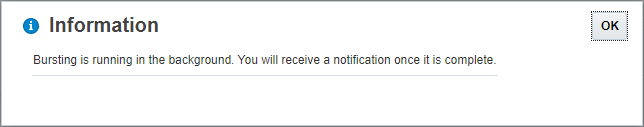
-
After executing the Bursting Definition, check for a Success or Failure email notification.