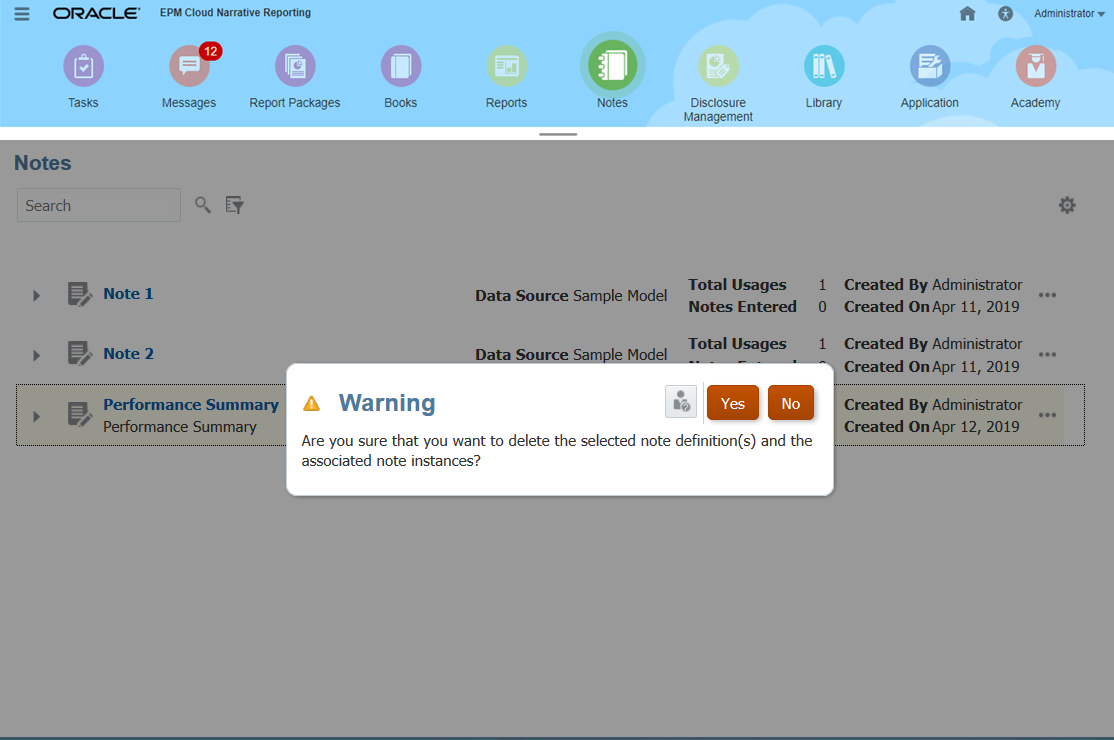Deleting the Note Template
To delete the Note Template, perform these steps:
- Log into Narrative Reporting. On the Home page, select
 .
. - In the Notes Manager, highlight a Note Template, and then click
 to select Delete.
to select Delete. - In Warning dialog box, you will be prompted to confirm deleting the selected Note Definition and associated Note, click Yes.