Analytics in Conditional Text
When previewing a report in HTML format where the conditional text is displayed in a text box, you can drill from the text to a new browser tab containing the related zoom-enabled grid for further analysis capability.
Additional information and considerations:
-
This feature is enabled by default in HTML preview. All conditional text in a text box will display as hyperlinks. If you want to disable this feature for one or more conditions in the Conditional Text definition, then you need to clear the Enable Analytics selection.
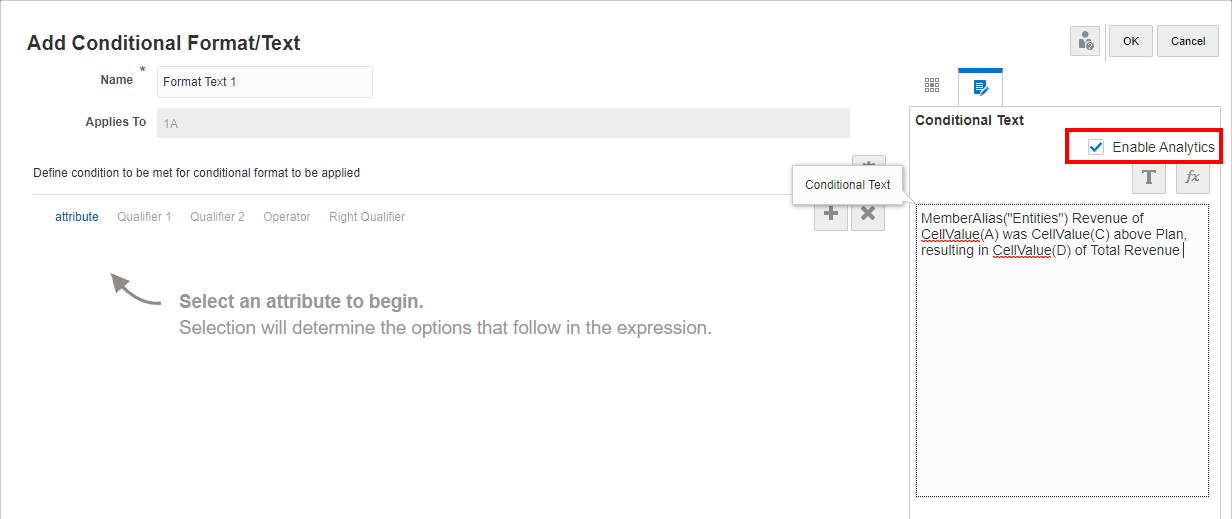
-
The target grid, which is the report grid where the conditional text is defined against opens in a new browser with zoom enabled for all parents on the grid. No other report content (for example: charts, text boxes, images, or other grids) will be displayed in the target unless the target grid has a dependency on another grid such as formulas or text functions. In this case, dependent grids will appear below the source grid.
-
The target grid displays an indicator on the cell where the conditional text is defined. However, if you hover the mouse on the cell, will display the original conditional text that was defined in the Conditional Text.
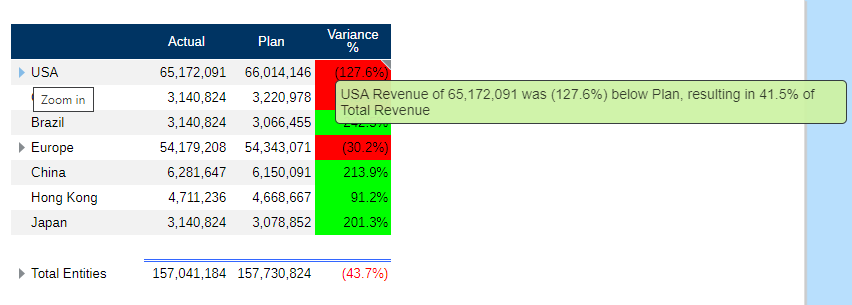
-
In PDF preview, the hyperlinks do not appear, and the originally defined text formatting will be preserved.
-
If the source report’s grid is hidden, it will still be displayed in the target grid.
-
Conditional text in a grid’s text cells does not support this feature, the text will not be displayed as hyperlinks.
-
If grouping is enabled on the source report grid, the zoom will not be enabled in the target grid, as both features cannot be enabled in a grid.
-
The target grid will appear in a thin report viewer with some limited display preferences in the Actions menu. The ability to edit the grid or "Save as Snapshot" are not available.
The header and footer sections are not visible in the target grid HTML preview, hence their height is set to 0.
-
Hidden rows or columns in the source report’s grid will not be displayed in the target grid.
For example, using "Sample Report 6 (Cond. Format & Suppression)", note that all conditional text in the text box is displayed as hyperlinks. After clicking on the first row of text "USA Revenue of 65,172,091", the zoom-enabled grid open in a separate browser tab, where you can zoom on parent members to display detailed data.
Source Page: You can see all Analytics on conditional text information displayed as hyperlinks.
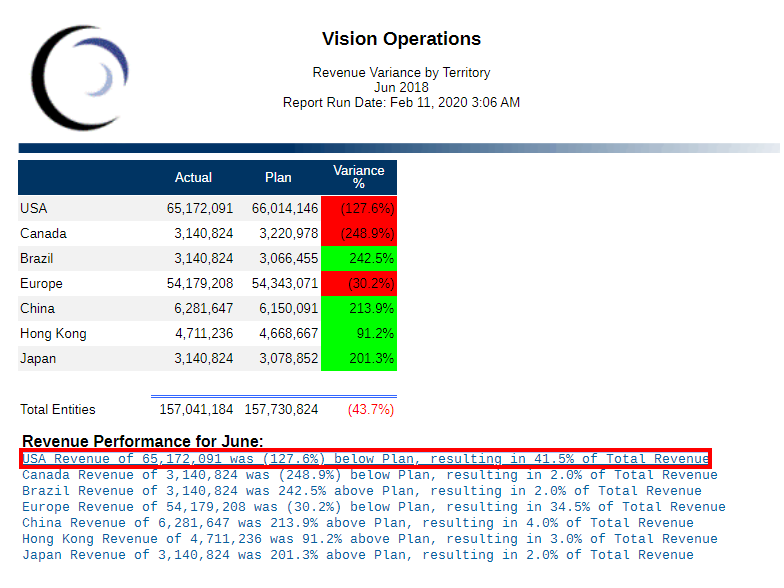
Target Page: You can see the Target grid with some of the row parent members in the zoomed state.
