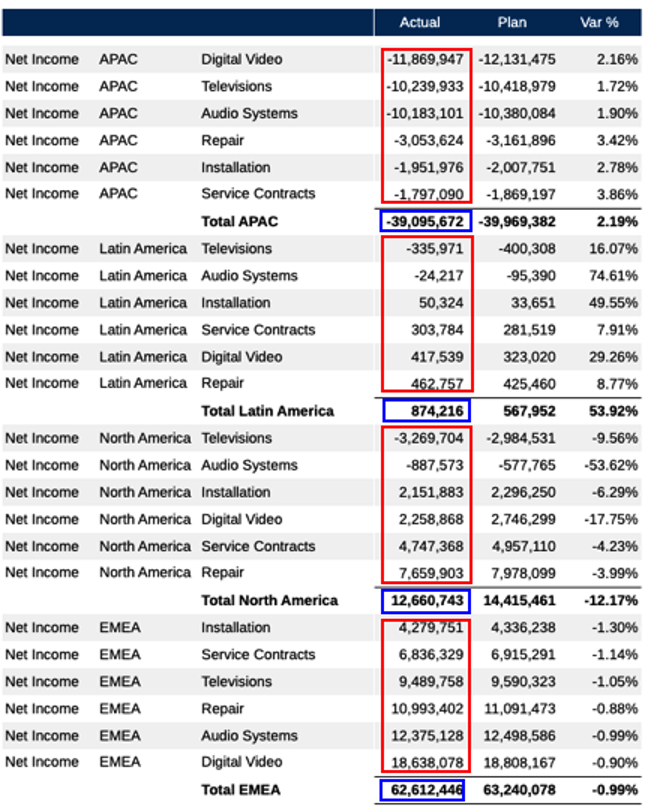Sorting and Grouping
Sorting is available on grouped segments. You can select the data segment in a grouping and create a Sort definition. You can also include one or more formula/text/separator segments in the grouping and sort on them as a unit. Lastly, you can select the formula/text segments in the grouping and sort on those separately.
Note that in all these cases, when a grouped dimension combination is sorted, it is sorted with respect to the grouping level it occurs in. For example: With Accounts, Entities and Segments on the row axis (with multiple member selections for each dimension), with grouping on Accounts and Entities, the data combinations will be sorted with each Entity and then on Each Account.
In the design view of the grid below, all of the grouped segments are sorted on column A:
Grid design:
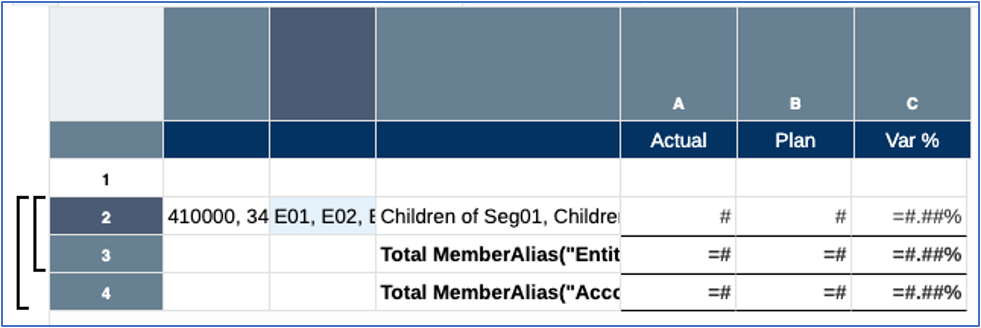
Sort definition:
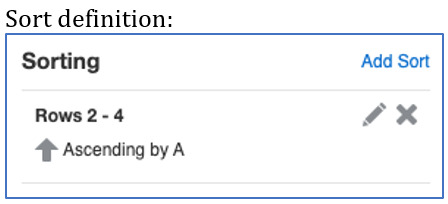
Here is the unsorted result, where the members are displayed in the hierarchy order for each dimension (only Net Income results are displayed):
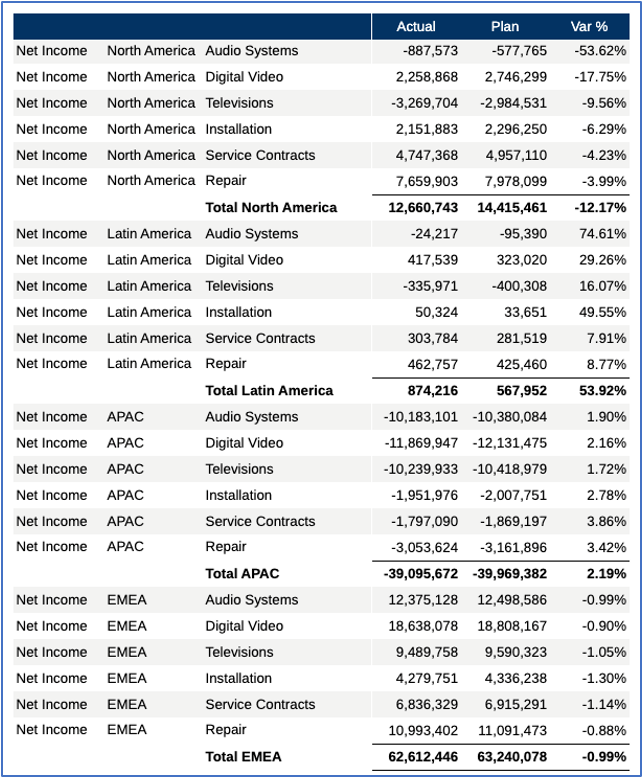
Here is the sorted result. Note within each Entity (For example, APAC, Latin America, and so on.) the "Actual" values are sorted ascending; and each Entity total for "Net Income" (For example, Total APAC, Total Latin America, and so on.) the "Actual" values are sorted ascending.