Identify On-Premises Users and Groups
Begin by generating a Provision Report to identify users who are authorized to access the on-premises application that you want to migrate and related components including Shared Services, Calculation Manager, FDM/Financial Data Quality Management, Enterprise Edition, and Oracle Hyperion Reporting and Analysis.
To identify on-premises Oracle Enterprise Performance Management System users and groups:
- In the on-premises deployment, log in as an Administrator.
- Select Navigate, Administer, and then Shared Services Console.
- Generate a report that lists provisioned users.
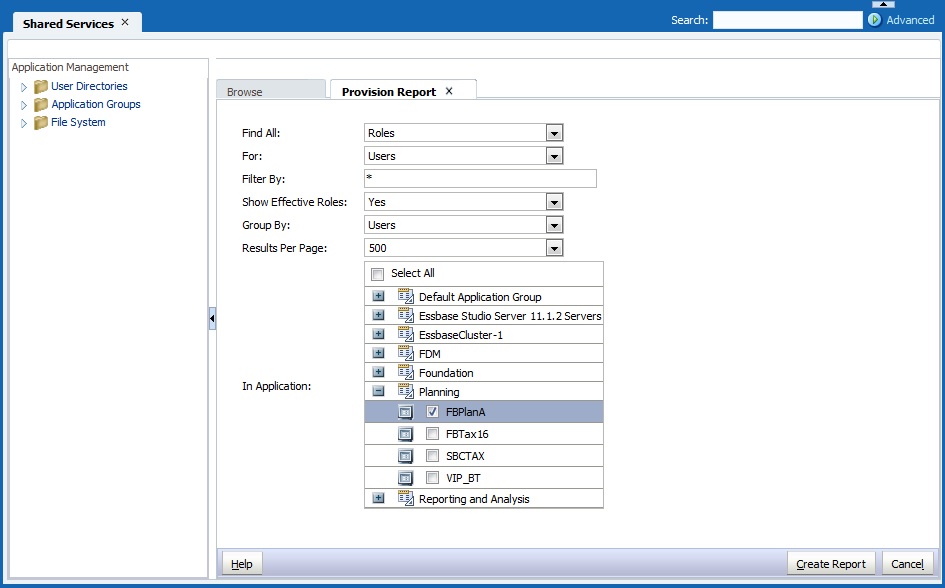
- Click Create Report.
- Click Export to CSV to create a Comma Separated Value (CSV) file of the report. Save the report to a secure directory.