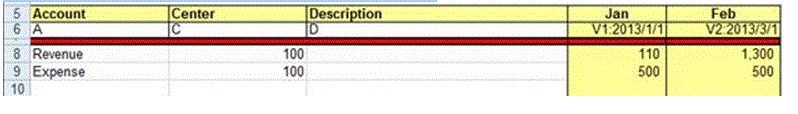Adding a Multiple Period Data Load Using Excel
You may also use the Excel Trial Balance template to load data to multiple periods. To do this, create a data rule using a multiple period import format. The import format does not have to contain any detail mappings, only the definition must have a multiple period. Using the multiple period data rule, you can import the Excel Trial Balance File. You create a dummy import format and only select the specification for the multiple periods. To load data for multiple periods, the column header must be in the format V1:PeriodKey, V2:Periodkey, etc. The period key must be specified in YYYY/MM/DD format. You do not have to define the source period mapping in the data rule. You also need to update the range to make sure any additional columns are included in the range. Below is a sample of an Excel file.
Note:
You only need to include a period key (for example, V1:2016/1/31) with the tag if the periods are non-contiguous. If the periods are contiguous, then the period keys are ignored, and the start/end periods selected when running the rule are used to define the periods.
Note:
The Excel template expects an empty row between the tags and the first row of data.