Deleting Integration
You can delete an integration including the name, import format, location, mappings and any data rules created in Data Integration. This option enables you to delete an entire integration without having to delete individual components.
-
On the Workflow tab, under System Maintenance Tasks, select Delete Integration and then click Execute.
-
From the Execute Script page, and then in Value, enter the name of the integration to delete and click OK.
-
Optional: Click
 to search for the integration.
to search for the integration.
On the Search Parameter Value, select the integration from the list and click OK.
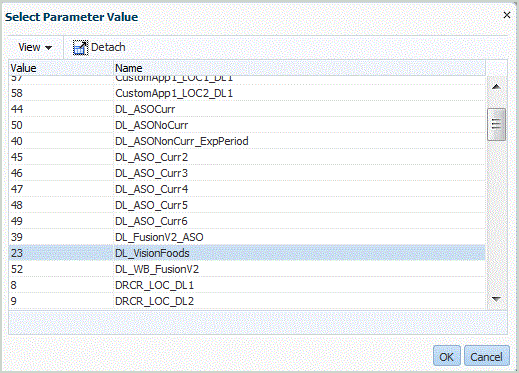
Click OK.
When the job is executed, the system shows the message: "Custom script execution initiated with Process ID: XXX". To view the details of the job, see Viewing Process Details.