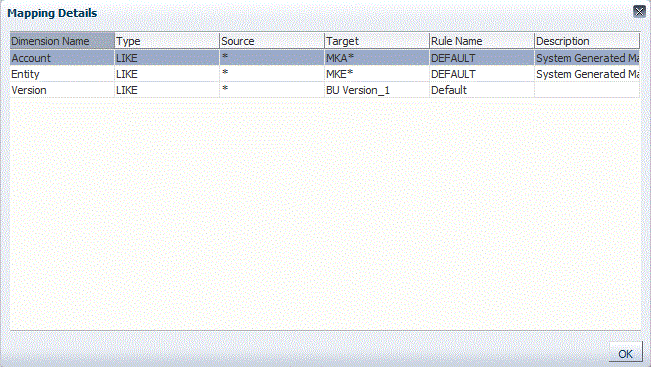Drilling Through to Source Data and Viewing Mappings
When data has been displayed in the Data Load Workbench, you can drill through to the source, view mappings and open the source document.
To drill through to the source mapping:
-
Select the type of data to display in the data grid.
See Showing Data.
-
In Source Amount column, select an amount.
-
Click the source amount link and select Drill through to source.
To view the source mapping detail:
-
Select the type of data to display in the data grid.
See Showing Data.
-
From the Source Amount column, select an amount.
-
Click the source amount link and select View Mappings.