Working with Import Formats
- which fields (columns) are extracted from the source system and how the data is stored in the Data Management staging table.
- the data format and mapping information for columns in the Planning source system and target applications for a source adapter-based integration.
-
mapping between the source system segments or chartfields and the dimensions (used in the metadata load and data load process).
-
mapping between the EPM dimensions and the source system segments or chartfields (used in the write-back process).
-
mapping information for source adapter-based integrations
-
mapping information between source and target EPM dimensions for data synchronization.
The following screen shot shows a portion of the Vision_account.txt. In the import format, you define the location of these columns and map them to dimensions in the target application.
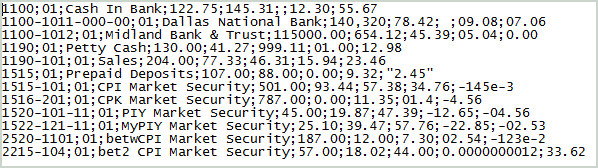
Import formats are created for a single accounting entity. However; if you are importing data from multiple accounting entities that have the same Chart of Accounts, define one import format using a representative accounting entity, and then use it for importing data for all accounting entities with the same Chart of Accounts.