Defining Journal Templates
A journal template is a Microsoft® Excel spreadsheet that has been formatted so that you can enter journal entries. The spreadsheet is tagged with a header consisting of metadata that instructs Data Management how to interpret the data contained in the template. Metadata consists of a series of tags that tell Data Management what column contains the account number or what period in which to load. A named range is used to tell the system where to look for the header information and the data to load. For the journal template, the named region is called upsJournal.
Metadata tags are required in a specific tabular format. The metadata row order is important, but the column order is not. The first five rows (metadata header) of data must contain the metadata tags for the table of data. The sample journal template shown contains the metadata header (rows 1–5) and two lines of imported data (rows 6 and 7).
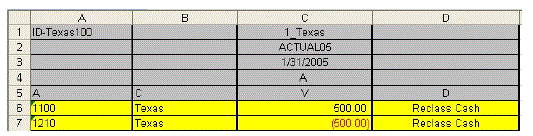
To define the completed template in Excel, you must create a range name that includes all the metadata and the data value cells. The range name must begin with the prefix "ups." For example, you can create a range name to define a standard template and name it [upsStandardJV (A1 to D7)].