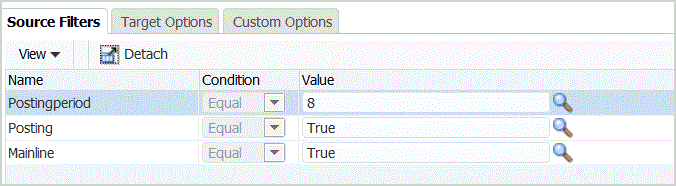Filtering Oracle NetSuite Periods
If you need to load data by a specific period, for example, by a specific month, use an Oracle NetSuite posting period filter that contains a period ID. The period ID is created in the posting period filter and returned by the NSPB Sync SuiteApp Saved Search used for filtering data.
Oracle NetSuite provides several date filters: a named time period, like last fiscal year, a custom date range defined by a specific start date and end date, and a relative date range defined by a beginning number of days, weeks, months, quarters, or years ago or from now, to an ending number of same. See the NetSuite "Search Guide" for more information on setting up filters.
In Data Management when you run the data load rule, you select the period value that you want to load from the Postingperiod option on the Source Filters tab as shown below.