Validation with Mapping Errors
Because newly added dimension members may be unmapped, the addition of dimension members to source systems can produce validation errors. If a dimension member is unmapped, the Validate fish is grey and a Validation Error screen is launched in the Workbench, which shows the number of dimension members that are not mapped (consequently, undefined). You must correct any unmapped dimension members before running the validation again.
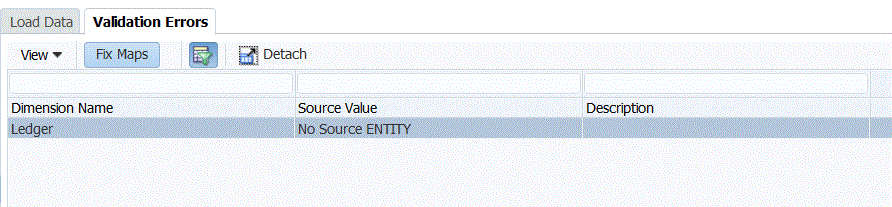
To correct conversion-table errors: