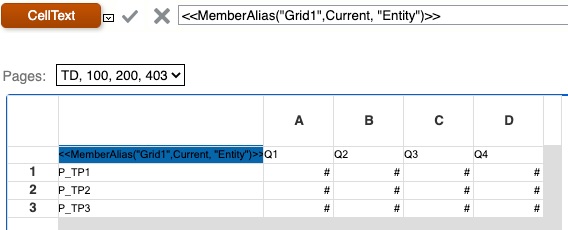MemberAlias
Note:
This function is available only with Oracle Essbase or Planning as the database connection.
MemberAlias is a text function. Based on the syntax used, it returns the alias of the member assigned to a dimension in the row, column, page, or Point of View (POV).
-
The following syntax returns the alias of a row heading, column heading, or page. The syntax can be deployed from any heading cell, text cell, or text box object and can reference any grid in a current report.
<<MemberAlias("GridName", Row/Col/Page, "DimName")>> -
The following syntax returns the alias in a row heading, column heading, or page. The syntax can be deployed from any row, column, or page heading in a grid that is designated as a custom heading. To designate a custom heading, click the page, row heading, or column heading, and then select Custom Heading on the property sheet. You can add the function in the space provided below the custom heading.
<<MemberAlias("DimName")>> -
The following syntax returns the alias of a grid or user POV. The syntax can be deployed from any text cell or text box object and can reference any grid and corresponding POV in a current report.
<<MemberAlias("GridName, "POV DimName")>>
| Argument | Description |
|---|---|
| GridName | Name of the grid |
| Row/Col/Page | Numeric value representing the index of member combinations on all page dimensions of the grid. The first page dimension combination in a grid has an index of 1, the second page dimension combination has an index of 2, and so on. |
| DimName | Name of a dimension in the grid row, column, or page. |
| POV DimName | Name of the dimension on the grid or user POV. |
Examples:
Yield the alias Diet Root Beer, which is the alias that is assigned to the Product dimension in Grid1, column A:
<<MemberAlias("Grid1", A, "Product")>>
<<MemberAlias(current, A, "Product")>>
Yield the alias for the Year dimension. The syntax is placed on the grid’s custom heading:
<<MemberAlias("Year")>>
<<MemberAlias(current)>>
Yield the alias for the Scenario dimension for the POV associated with Grid1:
<<MemberAlias("Grid1", "Scenario")>>
<<MemberAlias(current, "Scenario")>>
Note:
MemberAlias only supports the Current keyword when used in a grid cell or in a text box object when specifying the Page dimension parameter. Other parameters (Grid, Row, Column) are not supported in a text box object, header, or footer. See Using the Current/Cur Keyword in a Text Function.
Note:
Using MemberAlias in cells that are not part of a row or column will not update when referenced with a Page dimension.
In the following example, MemberAlias is in the column header, above the row dimensions <<MemberAlias("Grid1", Current, "Entity")>>: