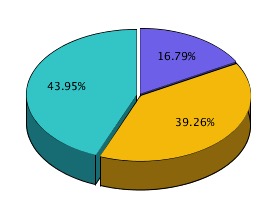Pie Options Tab
The following are differences in the Pie Options tab in the Format Chart dialog box:
-
Pie Angle and Separation—Rendering differs between the original charting engine and the updated charting engine.
-
Show Slice Value As—The original charting engine formats and fits all three labels if all are selected. The updated charting engine does not adjust Pie to fit labels; instead, it will crop labels or not display them if the labels do not fit within the size of the Preview Window or chart output rendering.
-
Position—In the updated charting engine, "radial" or "exterior" are supported without additional adjustments.
With "radial" positioning, if the label cannot fit within the slice, it will either be placed outside of the slice or not displayed at all.
-
Slice Border Style—Only "solid" is supported in the updated charting engine.
Figure -53 Pie Options Tab in the Original Charting Engine
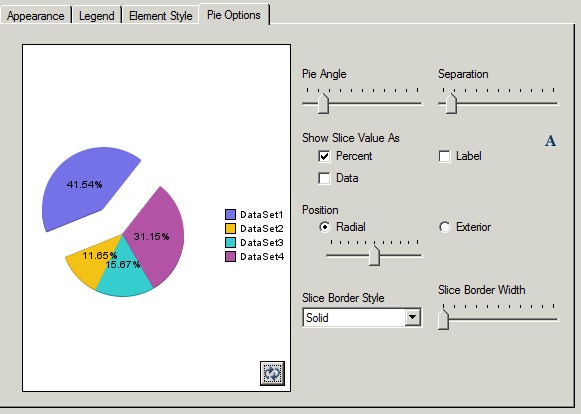
Figure -54 Pie Options Tab in the Updated Charting Engine
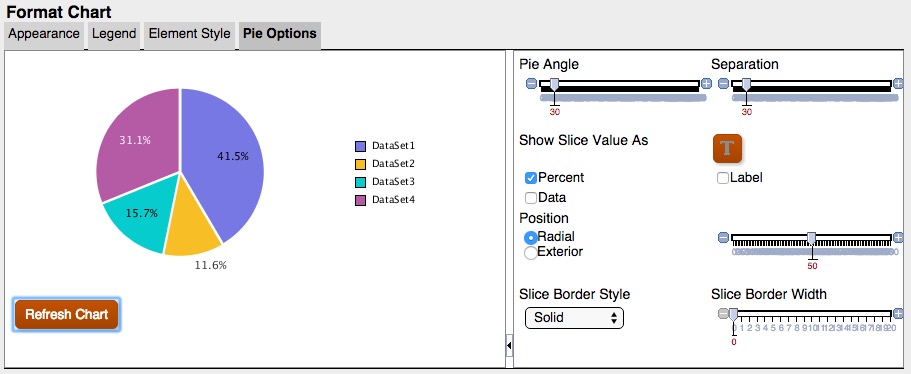
In the updated charting engine, the Grid Depth in the Appearance tab does not adjust the depth of a Pie chart, it only turns 3D on or off. In addition, separation does not affect one slice as it does in the original charting engine. In the updated charting engine, all slices have a smaller and uniform separation.
Figure -55 Depth and Grid Separation in the Original Charting Engine
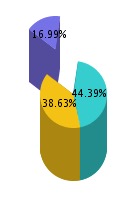
Figure -56 Depth and Grid Separation in the Updated Charting Engine