Generate User Details Report for Financial Consolidation and Close and Tax Reporting
Generates a User Details report (for Task Manager, Supplemental Data, and Enterprise Journal user assignments) in Financial Consolidation and Close and (for Task Manager and Supplemental Data user assignments) in Tax Reporting. The User Details report contains information on the users who have predefined roles in the environment and lists attributes of each user (such as name and email) as well as their status, teams, predefined roles, workflow roles, organizations, groups, and last login timestamps.
You can use the Download REST API to download the report after generating it.
This API version is v1.
REST Resource
POST /HyperionPlanning/rest/fcmapi/{api_version}/fcm/export/usersA sample User Details Report:
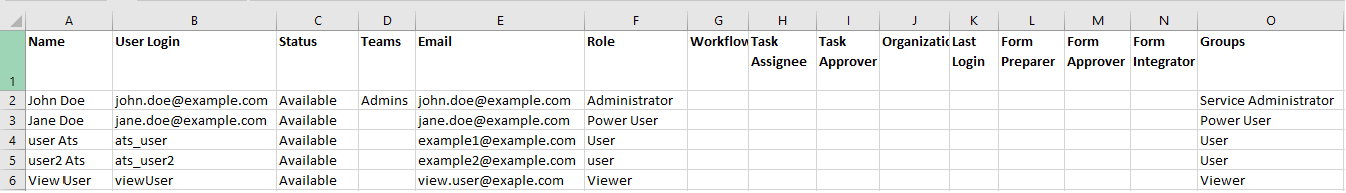
Required Roles
Service Administrator
Request
Supported Media Types: application/json
Parameters
The following table summarizes the client request.
Table 14-13 REPORT
| Name | Description | Path | Required |
|---|---|---|---|
api_version |
Version of the API you are working with. This release is v1 | Yes | Yes |
fileName |
The name of the report to be generated. |
No | Yes |
format |
The format of the report (CSV or XLS). | No | No (default = CSV) |
Note:
For details about retrieving job status while running reports, see Retrieve Job Status for a Report.
Examples of request body
Example 1
{
"fileName":"UserDetails.csv",
"format":"CSV"
}Example 2
{
"fileName":"UserDetails.csv"
}Example 3
{
"fileName":"UserDetails.xls",
"format":"xls"
}Response
Supported Media Types: application/json
Parameters:
Table 14-14 Parameters
| Name | Description |
|---|---|
details |
In case of errors, details are published with the error string |
status |
See Migration Status Codes |
links |
Detailed information about the link |
href |
Links to the API call |
action |
The HTTP call type |
rel |
Relationship type can be (self, or Job
Status). If set to Job Status, you can
use the href to get the status of the
operation
|
Example of Response Body
The following is an example of the response body in JSON format for User Details report completed successfully:
Job Response
{
"links": [
{
"rel": "self",
"href": "https:<BASE-URL>/HyperionPlanning/rest/fcmapi/v1/fcm/export/users",
"action": "POST"
},
{
"rel": "Job Status",
"href": "https:<BASE-URL>/HyperionPlanning/rest/fcmapi/v1/fcm/job/39068",
"action": "GET"
}
],
"details": "In Process",
"status": -1,
"type": "fcm",
"link": {},
"error": null,
"items": []
}Job Status Response
{
"links": [
{
"rel": "self",
"href": "https:<BASE-URL>/HyperionPlanning/rest/fcmapi/v1/fcm/job/39068",
"action": "GET"
},
{
"rel": "report-content",
"href": "https:<BASE-URL>/interop/rest/11.1.2.3.600/applicationsnapshots/userDetail.xls/contents",
"action": "GET"
}
],
"details": "File userDetail.xls generated successfully.",
"status": 0,
"type": "fcm",
"link": null,
"error": null,
"items": null
}