Working with Smart View
Oracle Smart View for Office provides a common Microsoft Office interface designed specifically for Oracle Fusion Cloud Enterprise Performance Management services, including Sales Planning.
You can download Smart View from the Settings and Actions menu. For details about downloading and connecting to Smart View, see Getting Started with Oracle Enterprise Performance Management Cloud for Users.
When working with Sales Planning in Smart View, access forms from Plan Sheets. For example, to set the quota target in Quota Planning, in Smart View, select Quota - Plan Sheets, then Quota - Set Targets, and then OQP_Set_Target.
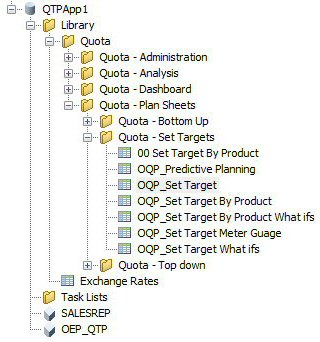
For more information about working with Smart View, see Working with Oracle Smart View for Office.
Videos
| Your Goal | Watch This Video |
|---|---|
|
Watch this overview video to learn more about working with Sales Planning in Smart View. |
Tutorials
Tutorials provide instructions with sequenced videos and documentation to help you learn a topic.
| Your Goal | Learn How |
|---|---|
| Learn how to set overall quota targets, and set targets by product in Smart View for Sales Planning. After allocating target quota, you review and adjust quota by product in Smart View, and then you review quota in PowerPoint. |
|