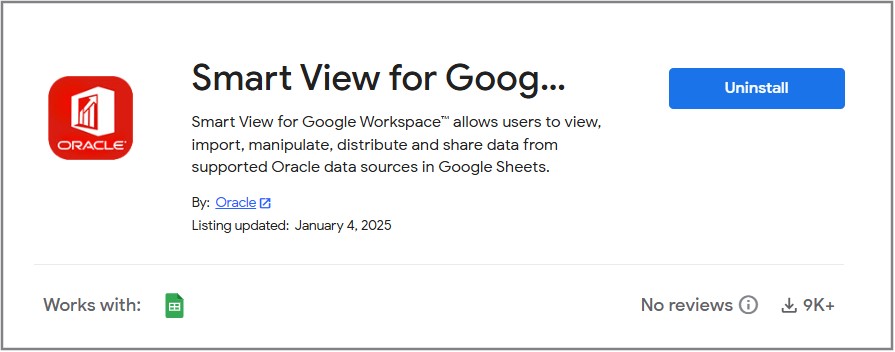Updating Smart View
You do not have to do anything to install an updated version of the Smart View extension.
You will receive automatic updates of the Smart View extension whenever Oracle posts an updated version to the Google Workspace Marketplace.
To view when the Smart View extension was last updated:
- Sign in to Google Sheets using your Google Workspace credentials and open a new spreadsheet.
- In the Extensions menu, select Add-ons, and then select Manage add-ons.
- Click Oracle Smart View for Google Workspace and view the
Listing updated field.
It displays the date when the Smart View extension was last updated on the Google Workspace Marketplace.