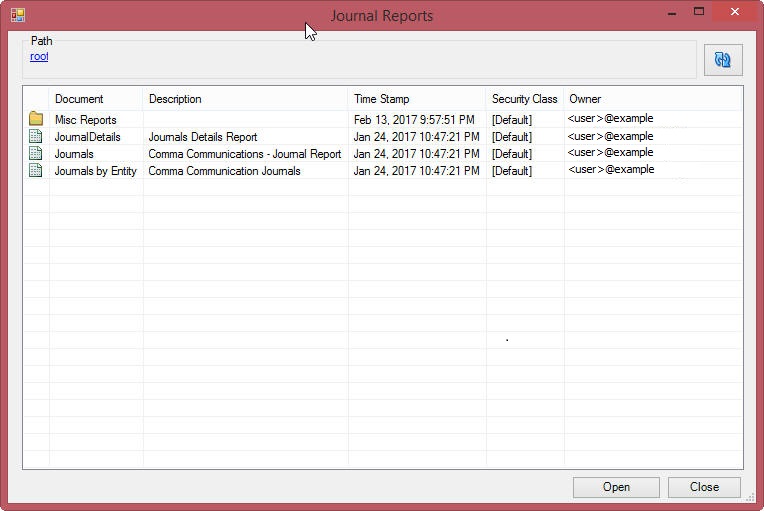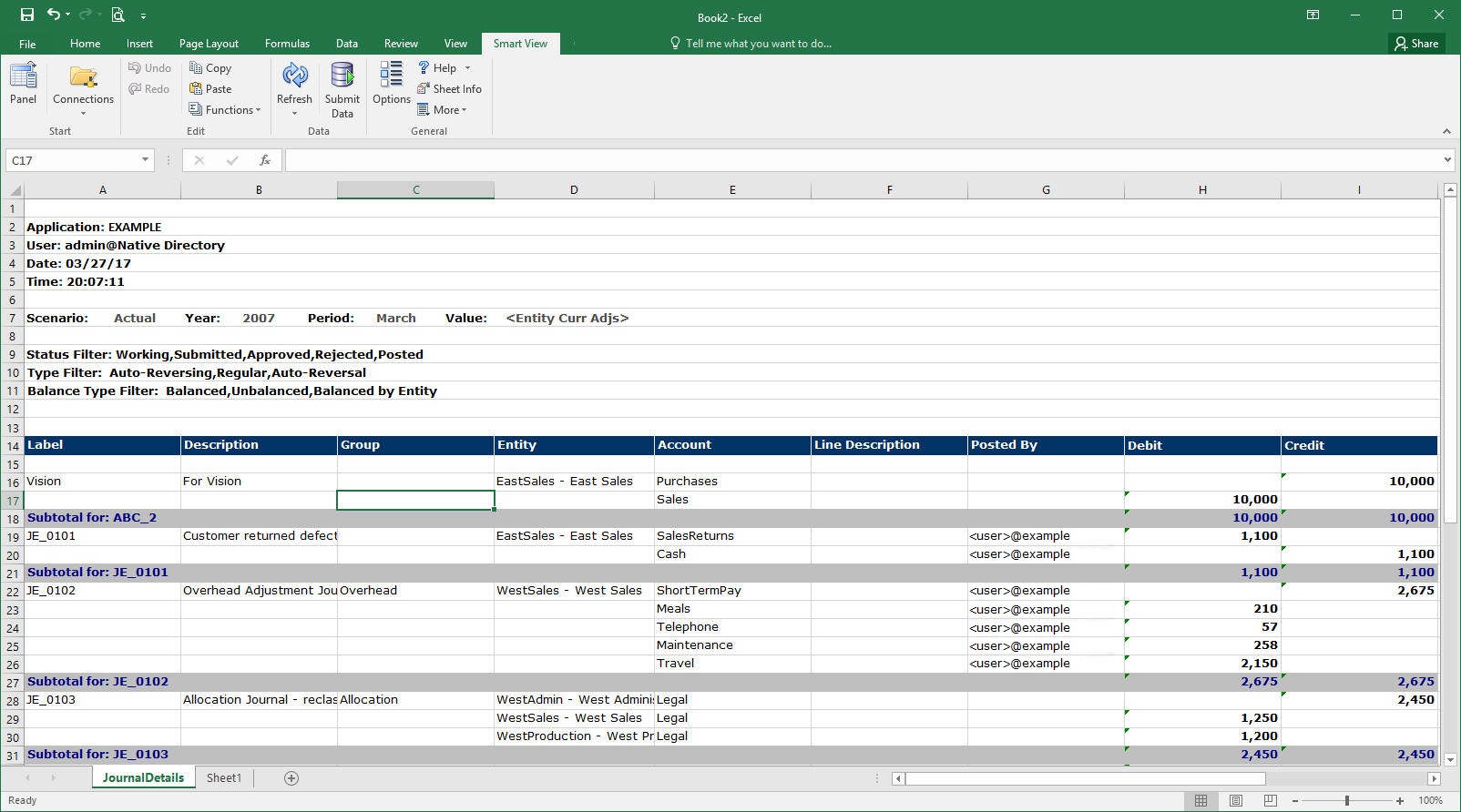Viewing Journal Reports
You can view journal reports to check the status of journals and to review journal adjustments.
Journal reports are created in the Oracle Hyperion Financial Management web application. You can view them in Oracle Smart View for Office
To use journal reports, Financial Management 11.1.2.4.204 with the 11.1.2.4.204 PSE 25575478 is required. Additionally, you must install Smart View 11.1.2.5.700 and the Oracle Journals extension that is included with the 11.1.2.5.700 release.
Before you begin this procedure, in the Smart View Panel, ensure that you are connected to a Financial Management data source.
To view journal reports: