Entering Percentage Values in Forms and Ad Hoc Grids
In forms and ad hoc grids, note the best practices outlined in this topic when entering values in cells defined as percentages.
-
When entering a percentage value directly into a cell, enter the percent sign along with the percentage value. For example, to express "twenty percent" numerically, in the form or grid cell, enter
20%Be sure to include the
%sign, as follows: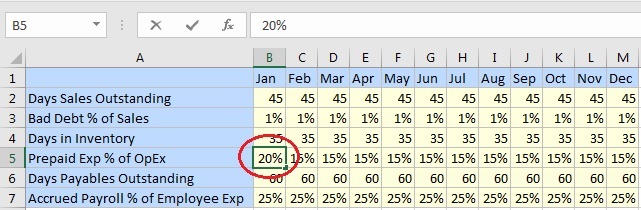
-
When entering a percentage value into the formula bar, enter the decimal point and the value, without the percent sign. For example, to express "twenty percent" numerically, in the formula bar, enter
.20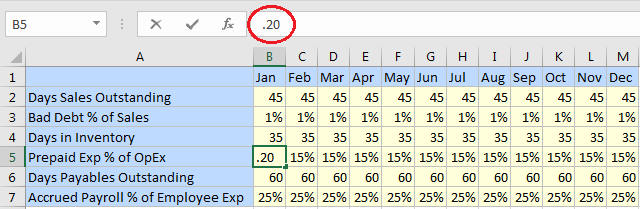
In either of the above cases, after pressing Enter, 20% is displayed in a dirty cell. This changed cell value can be submitted.
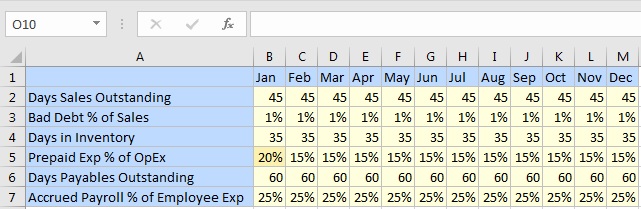
You can use the Decimal Places option in the Options dialog, Formatting tab, for a more granular display of percentages. For example, in the grid below, the values in row 3 show 1%, but in the formula bar, we see the actual value of cell B3 is 0.5%.
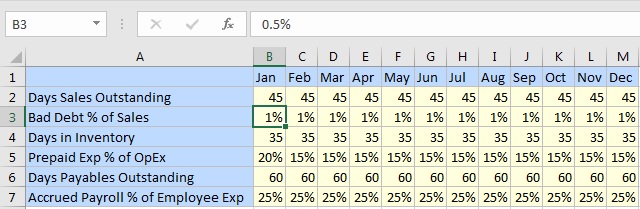
In the Options dialog, Formatting tab, change the Decimal Places option to 2, and refresh the grid. This has the effect of adding two decimal places to all values in the grid. This change may be helpful for viewing the fractional percentage values, but may not help with reading and interpreting the grid overall:
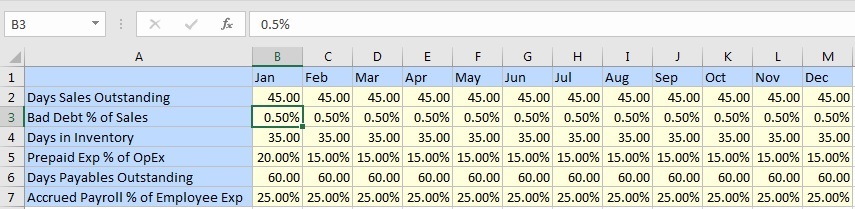
Follow these best practices when entering fractional percentages:
-
To enter a half percent numerically, in the form or grid cell, enter
.5% -
To enter a half percent numerically in the formula bar, enter
.005
In general, Oracle Smart View for Office mimics standard Excel behaviors in handling percentages. Read more about Excel and percentages in the Microsoft documentation here.