Ribbons
From Office applications, you access Oracle Smart View for Office functionality through ribbon commands.
Smart View ribbon
The Smart View ribbon contains commands for connecting to various data source providers, launching the Home panel and Options panel, performing operations such as Refresh or Submit Data, and viewing sheet information and health check parameters. The Smart View ribbon is always present.

The customizable Quick Action menu on the Smart View ribbon helps you access various actions quickly, instead of switching between ribbons often or launching the Smart View Options dialog every time to change a setting. For more information, see Using Quick Actions.
Note:
After installing Smart View, if the Smart View ribbon fails to display, try the solutions mentioned in Smart View Ribbon Fails to Display After Non-Admin Installation.Provider and Provider Ad Hoc Ribbons
When you connect to a data source provider (other than Oracle Hyperion Reporting and Analysis), the corresponding provider ribbon is displayed. Each ribbon displays only the commands supported for that data source provider and mode. For example, in the following illustration for Oracle Hyperion Planning, when you access a Planning form, the Planning ribbon is displayed; when you enter ad hoc analysis (see Ad Hoc Analysis), the Planning Ad Hoc ribbon is displayed.
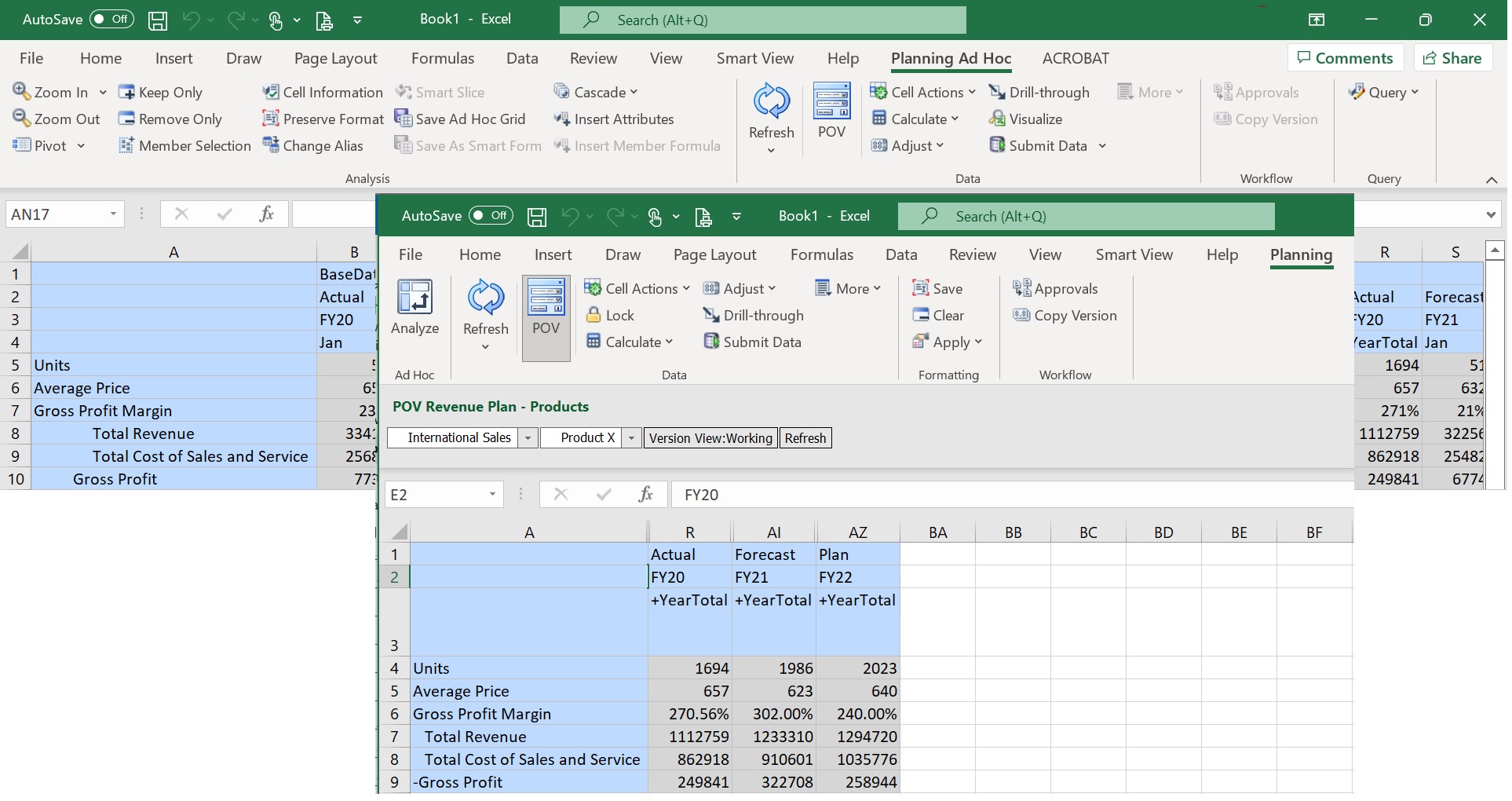
The provider and provider ad hoc ribbons include the following:
- Planning
- Planning Ad Hoc
- EPCM (Enterprise Profitability and Cost Management)
- EPCM Ad Hoc
- FCCS (Financial Consolidation and Close)
- FCCS Ad Hoc
- TRCS (Tax Reporting)
- TRCS Ad Hoc
- Essbase
- HFM (Oracle Hyperion Financial Management )
- HFM Ad Hoc
- Oracle BI EE
-
Others—If the Service Administrator has installed and configured your Smart View system with extensions, there may be other ribbons; for example, Narrative Reporting, Task Manager. For more information, see Supported Smart View Extensions.
Video
| Your Goal | Watch This Video |
|---|---|
|
Learn about navigating in Smart View, including working with ribbons. |