Monitoring Planning Job Status
Data source types: Oracle Planning and Budgeting Cloud, Oracle Enterprise Planning and Budgeting Cloud, Oracle Financial Consolidation and Close Cloud, Oracle Tax Reporting Cloud
You view the execution status of Planning jobs and delete them if needed on the Job Console.
Watch this tutorial video to get acquainted with some basic Oracle Smart View for Office functionality related to Planning, including a brief discussion on monitoring job status.
Tip:
If you are unfamiliar with Oracle Planning and Budgeting Cloud, see the Oracle Planning and Budgeting Cloud documentation and videos available on the Oracle Help Center.
To check the execution status of jobs:

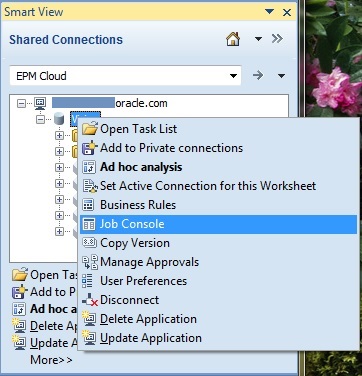
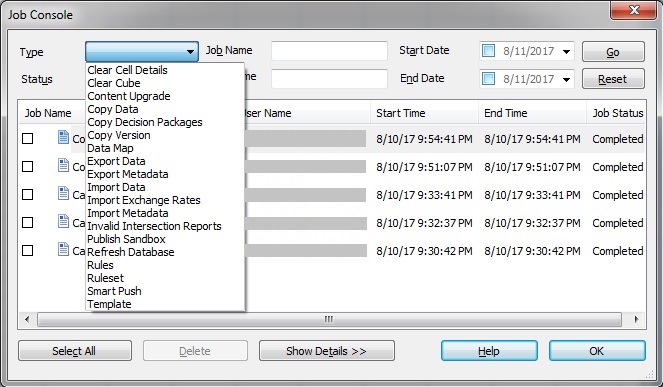
 and enter a start date and end date range using the calendar control.
and enter a start date and end date range using the calendar control.