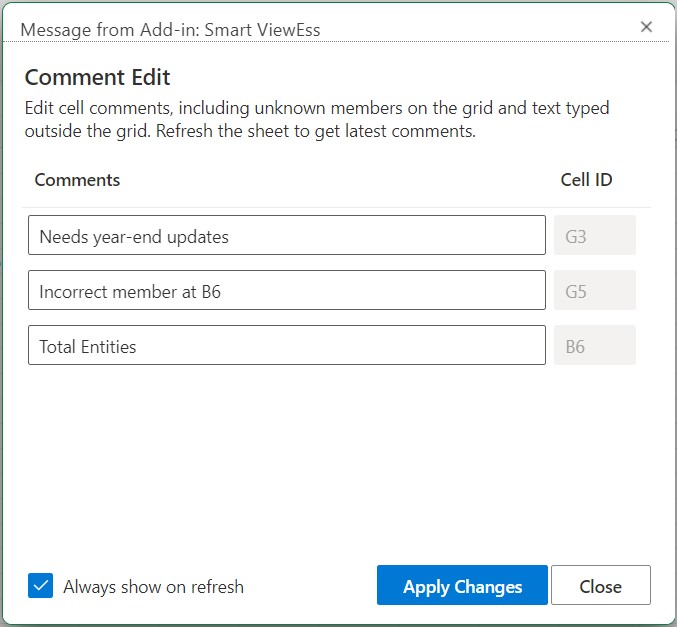Displaying the Comment Edit Dialog on Refresh
You can configure an option to display the Comment Edit dialog each time you refresh the sheet.
Note:
This procedure is optional.
To enable comment display in the
sheet upon refresh:
-
From the provider ad hoc ribbon in the Data section:
- For an Oracle Fusion Cloud Enterprise Performance Management provider, click More and then click View Comments.
- For an Oracle Essbase provider, click View Comments in the Essbase ribbon.