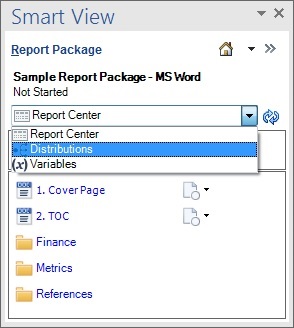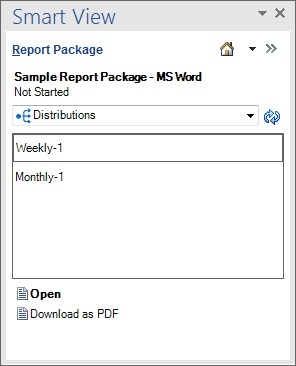Viewing Distributions
When a report package owner executes a distribution, notifications are sent to the recipients' email and the Messages tab on the web. The notifications contain links to access the distributed content. You can also log in to Oracle Smart View for Office and, depending on the options selected by the report package owner, download or open the PDF version of the distribution for viewing.
To view distributions: