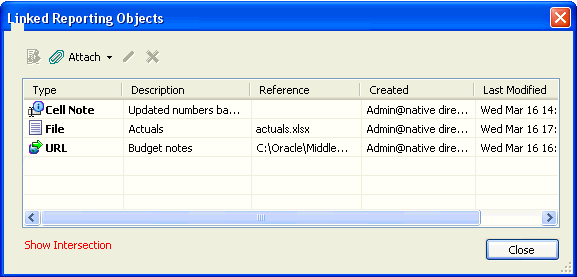Attaching a Linked Reporting Object to a Data Cell
You can attach one or more linked reporting objects to a data cell.
To attach a linked reporting object to a data cell:
To edit or delete a linked reporting object, use the Edit button ![]() or Delete button
or Delete button ![]() . Deleting an object removes it from the database.
. Deleting an object removes it from the database.
Related topics: