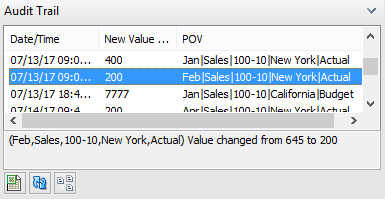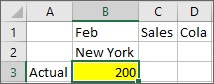Starting an Ad Hoc Grid from an Audit Trail Entry
You an start an ad hoc grid by selecting an entry from the list in the Audit Trail pane. The ad hoc grid will be structured according to the POV of the selected audit trail entry.
To start an ad hoc grid from an entry in the audit trail list: