Inserting Attribute Dimensions
When performing ad hoc analysis, you can insert attribute dimensions or members into a worksheet.
To insert attribute dimensions or members:
- Open an ad hoc grid.
- In the Extensions menu, select Smart View for Google Workspace, and then select Ad Hoc.
- Select Analysis, and then select Insert Attribute.
- In the Insert Attribute dialog box, select the attribute dimensions to add to the sheet.
-
Optional: To further define an attribute member, click
 next to the attribute to open the Member
Selector and select the required member.
next to the attribute to open the Member
Selector and select the required member.
For example, click
 next to Market Size.
next to Market Size.

Select Large Market, Medium Market, or Small Market.
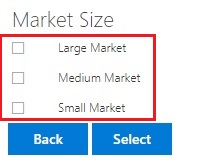
- Select Insert to add the selected attribute dimensions to the grid.
- To view the selected attribute dimension in the POV panel, click Reload POV.