Perform Regular Housekeeping
A Service Administrator must perform needed housekeeping tasks on a regular basis to guard against performance degradation. Tuning the Oracle Essbase by regularly removing unnecessary data blocks and ensuring that data block structure is stored efficiently are essential for optimal consolidation performance.
Note:
You may run the restructureCube EPM Automate command to remove empty blocks and restructure the cube.
Clear Empty Blocks
Clearing empty blocks helps optimize database calculation speed. For example, if an initial calculation creates numerous consolidated level blocks, subsequent recalculations take longer, because the calculation must pass through the additional blocks.
To clear empty blocks:
- Sign in to Financial Consolidation and Close as a Service Administrator.
- In the Home page, click Rules.
- In the Business Rules tab, click Launch
 in the ClearEmptyBlocks row.
in the ClearEmptyBlocks row.
- In Business Rules, select the scenario, year, and period for which empty blocks are to be cleared.
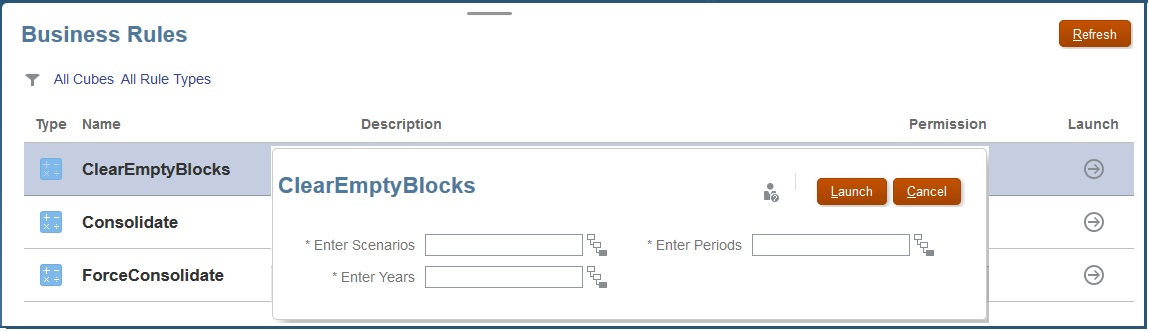
- Click Launch.
- Run consolidation.
Restructure Dense Cubes
Data fragmentation occurs naturally in Block Storage (BSO) databases as a result of end user data updates, incremental data loads, and executing calculations. The performance of Financial Consolidation and Close application will be impacted if the database is fragmented.
To check if a cube restructuring is required:
- Sign in to Financial Consolidation and Close as a Service Administrator.
- On the Home page, click Application and then Consolidation.
- Launch Calculation Manager by clicking Final Calculations.
- In Calculation Manager, click
Database Properties
 .
.
- In the left pane of Database Properties, expand EPM Cloud, then the node of your application, and then click Consol.
- In the right pane, click Statistics.
- Check the value of Average clustering ratio. If the displayed value is 1.00 (maximum) or close to it, a restructuring is not required. If the value is much lower, for example, 0.01032828, you must restructure the cube to defragment it.
Before running this command, ensure that no one is using the application.
To restructure a cube:
- Sign in to Financial Consolidation and Close as a Service Administrator.
- On the Home page, click Application and then Jobs.
- Schedule and run the Restructure Cube job.
- Click Schedule Jobs.

- From What type of job is this?, select Restructure Cube.
- Select Run Now to start the restructuring immediately. Click Next, and then Finish. Alternatively, you can schedule the job to start at a later time.
- Click Schedule Jobs.