Even after Reinstalling Strategic Modeling, the Ribbon is not Displayed
This happens if your computer did not correctly register the Strategic Modeling extension SMExtension.dll. Check the Windows Registry to ensure that the path of SMExtension.dll is valid.
Note:
The following instructions are for Windows 10. Procedures for other Windows versions may be slightly different.- Open the Registry Editor application. Type
Registry Editorin Windows Search and then click Registry Editor. - Click Yes to confirm that you want the application to make changes to your device.
- Navigate to the appropriate entry:
64 Bit Operating Systems:
HKEY_LOCAL_MACHINE\SOFTWARE\ORACLE\SmartView\extensions\{2AB4F430-ED75-4dad-A8A5-6AA2FB9D35DF}32 Bit Operating Systems:
HKEY_LOCAL_MACHINE\SOFTWARE\Wow6432Node\ORACLE\SmartView\extensions\{2AB4F430-ED75-4dad-A8A5-6AA2FB9D35DF} - Make sure that the default string data points to the location where
SMExtension.dllstored, generally,C:\Oracle\Middleware\EPMSystem11R1\products\hsf\Client\bin-64\smextension.dll(64 bit computer) orC:\Oracle\Middleware\EPMSystem11R1\products\hsf\Client\bin\smextension.dll(32 bit computer). See the following illustration: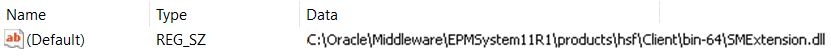
- Close the Registry Editor.
- Restart your computer.