Handling Data Integration Errors
Oracle Fusion Cloud Enterprise Performance Management data integration (export or import)
errors, if any, are written to a log file in outbox/logs. The name
of the file is ApplicationName_ProcessID.log; for example,
outbox/logs/Vision_108.log. Additionally, Data Integration creates an output file
named ApplicationName_ProcessID.out; for example,
outbox/reports/Vision_108.out that records errors associated
while loading data to a Cloud EPM
business process. You can download these file from the Process
Details page of Data Integration. 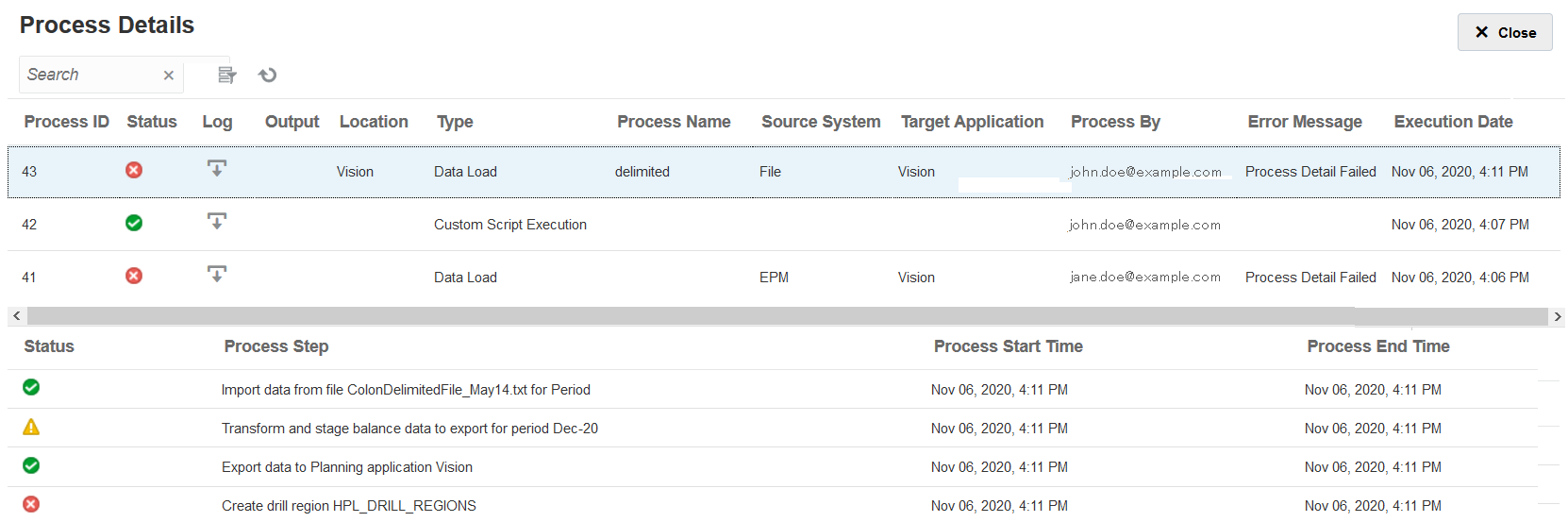
This page lists detailed information on each step involved in the integration
process and identifies the steps that failed or generated warnings to help you
troubleshoot integration issues.
The output file identifies Oracle Essbase errors, if any, that occurred during data imports. Reviewing the output file helps you identify and correct issues in the data integration process, which can then be rerun.
To download data integration log files:
- Access your environment as a user with privileges to perform data integration-related operations. See Required Roles for Loading Data.
- Select Application, and then Data Exchange.
- On Data Integration, select Actions, and then Process Details.
- Click
 (Download).
(Download).
- Open or save the file to your computer.