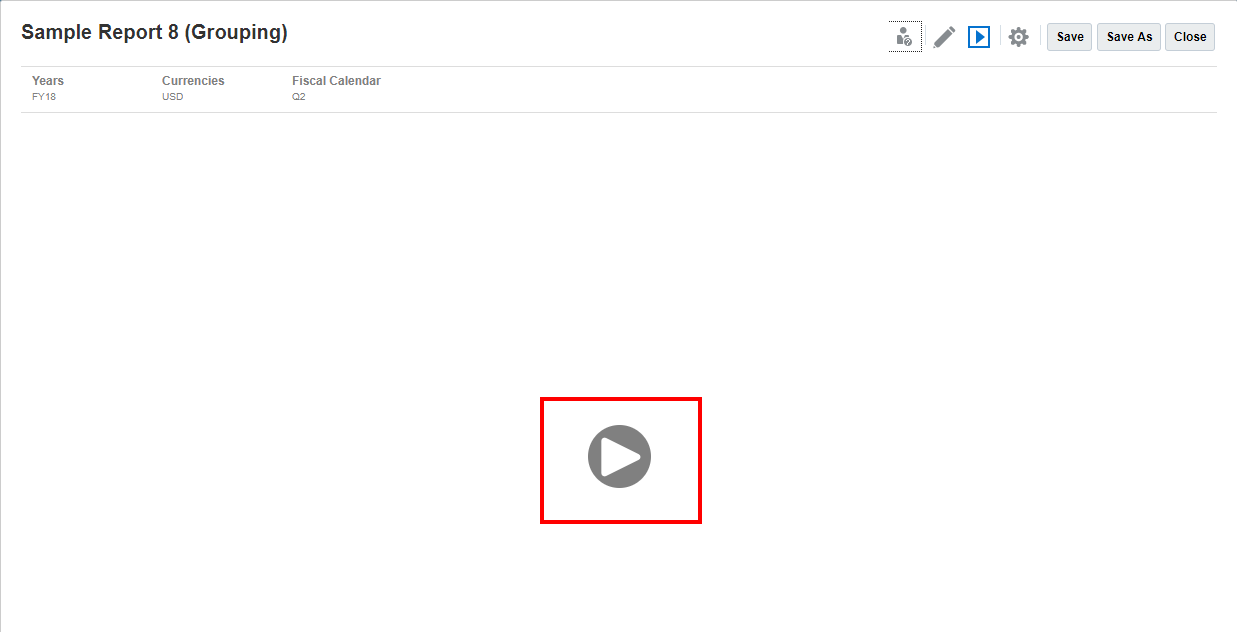Previewing the POV of a Report
If Preview POV has been selected on the User Preferences tab, then opening or previewing a report requires selecting ![]() to refresh data.
to refresh data.
In Narrative Reporting deployments:
Go to the Report Preferences tab. See Manage User Preferences.
In Oracle Fusion Cloud Enterprise Performance Management deployments:
Go to the User Preferences tab, and then Reports.