Icons
Icons are used to define areas on the Home Page.
There are up to twelve main icons accessible from the Home Page for a System Administrator.
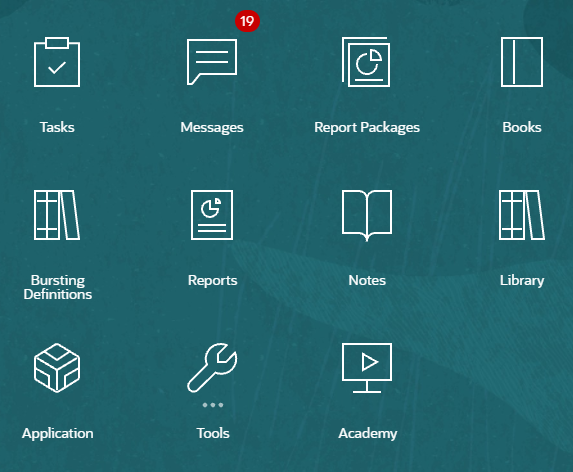
Note:
The above image is captured using the Redwood theme. Click Tools, and then select Appearance. Explore the default Redwood theme.
- Tasks
-
Displays tasks to perform such as reviewing a doclet or signing off on report packages.
- Messages
-
Displays notifications about actions you need to take or others took; for example, confirmation that an export file was created.
- Report Packages
-
Displays the list of report packages that you can access.
- Books
-
Displays the list of books that you can access.
- Bursting Definitions
-
The ability to run a report or book for more than one member of a single dimension for one data source, generating a PDF output for each member.
- Jobs
-
Opens the Job Console, where you can schedule bursting definitions and manage scheduled jobs.
- Reports
-
Opens Reports.
- Notes
-
Opens the Note Manager.
- Library
-
The central repository for report packages, reports, books, bursting definitions, folders, and other artifacts such as audit files.
- Tools
-
The Tools card links to the following tasks in Narrative Reporting: Access Control, Appearance, Clone Environment, Connections, Machine Learning Files, Daily Maintenance, Service Activity, User Preferences and Settings.
-
Access Control
Used by administrators to can create and manage group, where as in Narrative Reporting, an Application Administrator can create and maintain all artifacts, such as applications, models, dimensions, and data grants.
-
Appearance
Used by administrators to set default display options for all users. For example, a company logo and background logo for the Home page.
-
Settings
-
Used by administrators to configure Oracle Guided Learning (OGL). You can integrate OGL with Narrative Reporting. For information about creating an OGL application, see Getting Started with Oracle Guided Learning.
-
Used by administrators to Enable Generative AI service. For information, see Working with Generative AI in Reports.
- Used by administrators to integrate Report Package contents to your third-party XBRL service provider. For information, see Integrating with XBRL Services.
-
-
Clone Environment
Used by administrators to perform a Clone Snapshot on a specific target instance.
-
Connections
Used by administrators to create and manage remote connections directly from the Narrative Reporting Cloud page.
-
Machine Learning Files
Used by administrators to manage the machine learning properties files that are used with the Generative AI narrative generation feature.
-
Daily Maintenance
Used by administrators to set the daily maintenance time and perform backup and restore actions.
-
Service Activity
Used by administrators to view or download system or user login activity reports.
-
User Preferences
Used by administrators to upload a photo, set your language and time zone, set notification email addresses, and customize other display items.
-
- Academy
-
Displays links to videos and to the Cloud Help Center on using Narrative Reporting.
Navigating the Icons
After you leave the Home Page, a springboard is displayed with icons at the top of your page. An indicator points to your location on the springboard. In the example below, the Library icon is being selected and pointed to.
Select another icon to move to it.
Navigating to the Home Page
Use the Home icon ![]() in the upper right area of the Home page to return to the Home Page.
in the upper right area of the Home page to return to the Home Page.